

The following diagram describes the local backup and the three way backup of the NetApp NAS Cluster.
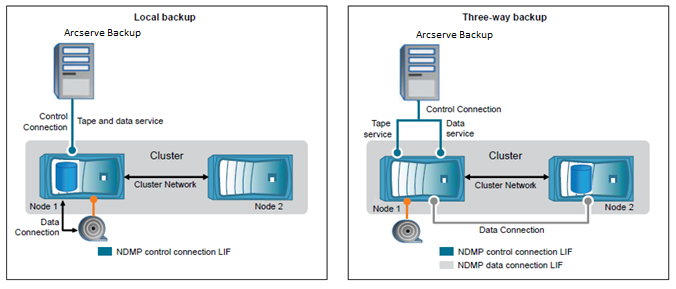
There are two NDMP modes available with NetApp Cluster running Data ONTAP 8.2:
A cluster is in a mixed version state where Data ONTAP 8.2 and earlier versions in the Data ONTAP 8.x release family are running on nodes, NDMP follows the node-scoped behavior. This NDMP behavior continues even after upgrading to Data ONTAP 8.2.
In the node-scoped NDMP mode, you can perform tape backup and restore operations at a node level.
You can manage NDMP at a node level by using NDMP options and commands. It is required that you use NDMP specific credentials to access a storage system to perform tape backup and restore operations.
Refer to the following link to view the NetApp documentation on commands for managing node-scoped NDMP mode.
https://library.netapp.com/ecm/ecm_download_file/ECMP1196817
In a newly installed cluster where all nodes are running Data ONTAP 8.2, NDMP is in the Vserver aware mode by default.
If you want to perform tape backup and restore operations in the Vserver aware mode, it is recommended that you disable the node-scoped NDMP mode. From the NetApp documentation, use the command to disable node-scoped NDMP mode.
Administrators can back up and restore all volumes hosted across different nodes in a cluster of a Vserver.
|
Copyright © 2015 Arcserve.
All rights reserved.
|
|