

If you need to edit the group properties (for example to edit the start.bat or stop.bat files, or remove or add registry sync) you must first stop the group. In addition, if you need to remove Arcserve Backup from NEC CLUSTERPRO/ExpressCluster, you must also stop the group.
Note: This section contains graphics that correspond with NEC CLUSTERPRO/ExpressCluster version 8.0. If you are running a more recent version of NEC CLUSTERPRO/ExpressCluster, see your NEC CLUSTERPRO/ExpressCluster documentation.
To stop the NEC cluster group
The Cluster Manager window appears.
A confirmation pop-up screen appears.
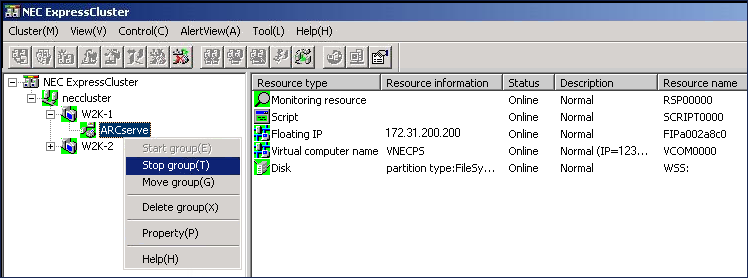
The selected group is stopped.
|
Copyright © 2015 Arcserve.
All rights reserved.
|
|