

Infrastructure Visualization lets you see into your backup environment, showing groups of related items. In Nodes View, you can view the following:
To launch Infrastructure Visualization, click Monitor & Reports from the Navigation Bar and then choose Infrastructure Visualization, which loads with the Nodes by Subnet view by default.
Infrastructure Visualization displays the most recent backup status only. If a particular node is backed up by more than one server, it is displayed only under the server that performed the most recent backup. The color bar at the top of each group provides status at a glance.
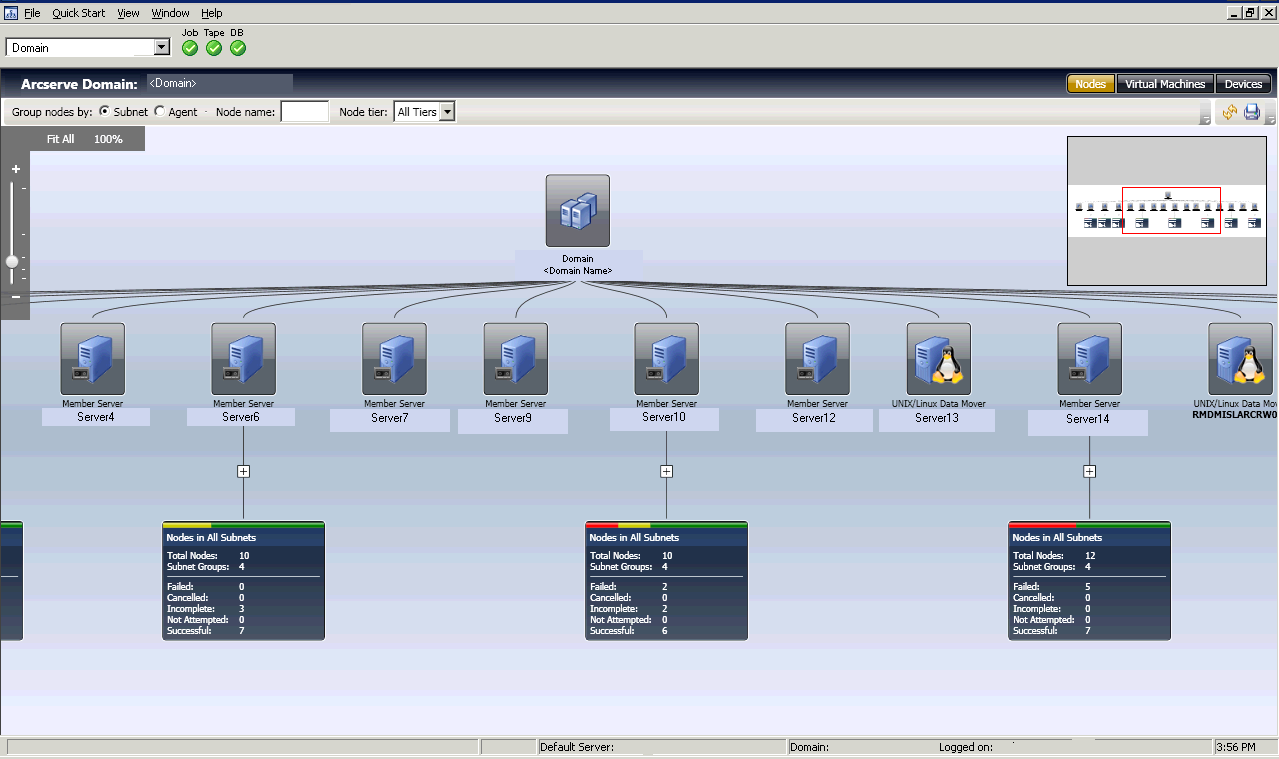
|
Copyright © 2015 Arcserve.
All rights reserved.
|
|