

Recover VMware Virtual Machines to ESX Servers via vCenter Server Systems
The recovery process lets you use vCenter Server to recover VMware virtual machines to ESX Server systems via vCenter Server systems. Using vCenter Server systems to facilitate recovery operations of this type lets you do the following:
Use this method to move entire virtual machines and their data to alternative ESX Server or vCenter Servers systems or when you want to clone virtual machines.
Follow these steps:
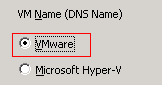
Note: Select << ANY >> in the VM Name (DNS Name) field and click Query.
Note: Replace the unknown characters of the virtual machine name with an asterisk in the VM Name (DNS Name) field, and click Query. For example, using 100-* returns the names of all virtual machines that start with 100-, such as 100-1, 100-01, and 100-001.
VM Destination--Click in the VM Destination field and then click the ellipsis to open the Destination dialog.
Click in the VM Destination field and then click the ellipsis to open the Destination dialog.
Specify the User Name and Password that is required to log in to the vCenter Server or ESX Server system. Then do the following:
The agent enumerates all of the ESX Server systems that are associated with the vCenter Server system that you specified in the drop-down list.
When you specify an ESX Server system, the agent enumerates the data stores on the specified ESX Server system. Then you can specify the data store that you want to use as the destination for the recovery.
Note: If you want to recover virtual machine data to specific data stores, follow the steps described in Recover VMware Virtual Machines to Specific Data Stores.
The Destination dialog closes and the agent populates the VM Destination field with the location to recover the data.
Note: Repeat Steps 4, 5 and 6 for each virtual machine that you want to recover in this job.
Note: For more information about scheduling jobs, see the Administration Guide.
Default value: Enabled.
Example: Specify this option when you must use the virtual machine immediately after the recovery is complete.
When you restore a VMware virtual machine, the agent detects the virtual machines that reside in the host system. If the virtual machine exists in the host system, this option lets you overwrite the virtual machine using the existing UUID and host name for the virtual machine.
Default value: Enabled.
Note: For troubleshooting information, see The Agent Does Not Delete Existing VMs after a Recover VM Job Completes.
Note: For more information about submitting jobs, see the Administration Guide.
|
Copyright © 2015 Arcserve.
All rights reserved.
|
|