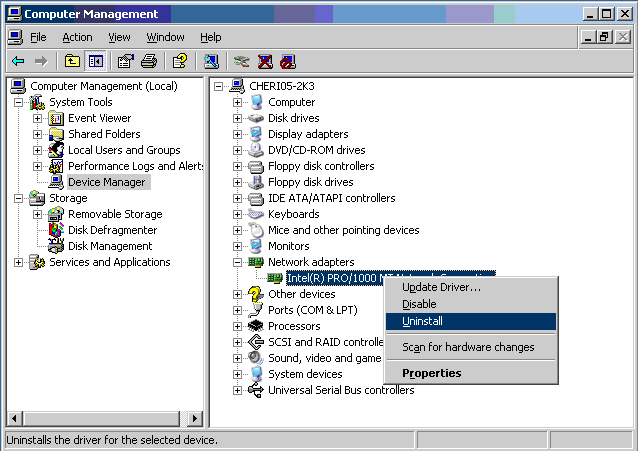Introducing Arcserve Backup Agents and Options › Using Options › Disaster Recovery Option › Recovering Data from a Physical to Virtual Machine › Scenarios for Local and Remote Restore › Local Backup and Local Restore › Network Interface Card (NIC) is Nonfunctional after a Local Restore to a VM Hosted on VMWare ESX Server
Network Interface Card (NIC) is Nonfunctional after a Local Restore to a VM Hosted on VMWare ESX Server
The Network Interface Card (NIC) does not function properly when the system restarts after a local restore.
You can use one of the following solutions to solve this problem:
- Install the VMware Tools on the virtual machine for the NIC to work properly.
- Uninstall the network driver and reinstall it as shown:
- Log into the recovered system on the virtual machine.
- Click Start, Control Panel, Administrative tools, Computer Management and Device Manager.
- Right-click on the network adapter and click uninstall as shown:
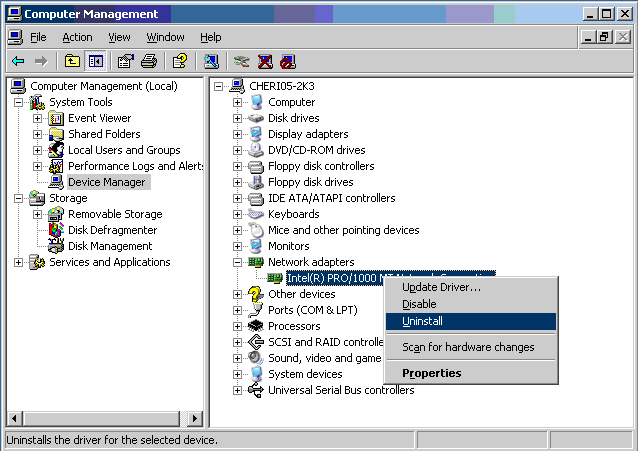
- Right-click on the host name after uninstall and select Scan for hardware changes to scan the hardware changes. The network adapters are automatically reinstalled.
- Configure the IP address of the host machine to DHCP, after installing the network adapter.
Copyright © 2015 Arcserve.
All rights reserved.
 
|
|