

To use the Backup Agent Admin to set Windows parameters
Note: The window contents may differ slightly for each client agent, depending on the specific operating system in use.
The Configuration dialog opens.
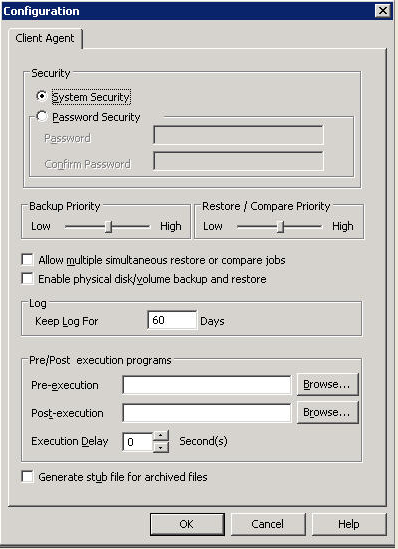
You can define the following settings using the Configuration dialog:
System Security--Select this Security option to use Windows security to perform backup, compare, and restore operations. The client agent impersonates the active network user; that is, the client agent uses the user name and password to log on. This ID and password should identify a valid user in the local user database or in the domain database if the workstation is a member of a domain.
Note: If you select System Security, Exchange Server 2010 database files are not backed up (that is, they are skipped) when you use the client agent to select partitions, folders or files for backup when the client agent backup account is a domain account with View Only Organization Management role or higher privileges. Exchanger Server 2010 database files are not skipped if you select Password Security, or if you use some other account role, such as local administrator or domain account without View-only Organization Management privileges. The system displays a warning when these database files are in use.
Password Security--Select this Security option to set an individual password for security. This setting enables the client agent to run under the local system account. Password Security is disabled by default.
High--Foreground processing performs client agent functions before other processes.
Normal--Standard processing performs client agent functions without special status.
Low--Standard processing performs client agent functions when other processes are idle.
Note: By default, this option is disabled to ensure that new backup or restore jobs of the same data set are not accidentally launched during a running restore job. If this does occur, the agent denies the new job's request and reports that the client agent is busy to the Arcserve Backup server.
Note: For more information, see the Administration Guide.
Keep Log For--Specifies the number of days (the default is 60 days) to keep the agent log. After the specified number of days has elapsed the log will be deleted when the next agent backup, restore, or compare job runs.
Pre-execution--Enter or select the name of any batch programs (for example, C:\WINAGENT\PRE.CMD) that you want to automatically execute before the backup operation.
Post-execution--Enter or select the name of any batch programs (for example, C:\WINAGENT\POST.CMD) that you want to automatically execute after the backup operation.
Execution Delay--Select the amount of seconds that you want the client agent to wait before or after the execution of the batch job.
Note: To change your configuration later, you must return to the Configuration dialog.
|
Copyright © 2015 Arcserve.
All rights reserved.
|
|