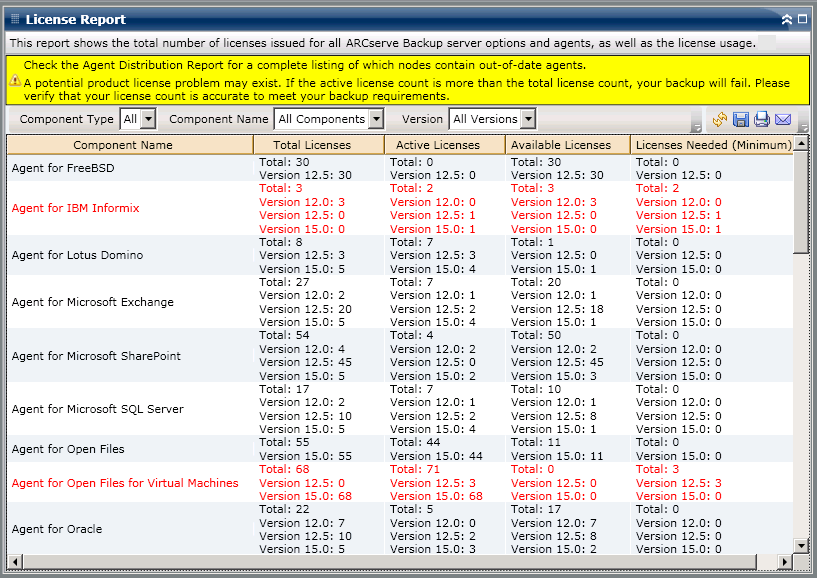Using Dashboard › Dashboard Reports › License Report › License Report- Report View
License Report- Report View
The License Report is displayed in a table format, listing the Arcserve Backup licensed components (agents and server options) within your Arcserve Backup domain, along with their corresponding license counts (Total, Active, Available, Needed), and release version of the component. This report contains filters for Component Type, Component Name, and Version.
For this report, the columns have the following meanings:
- Total Licenses - Number of licenses that you have.
- Active Licenses - Number of licenses already in use by agents that are included in the backup job.
- Available Licenses - Number of licenses that you have, but are not being used.
- Minimum Licenses Needed - Minimum number of licenses needed for all the agents that are included in the backup job.
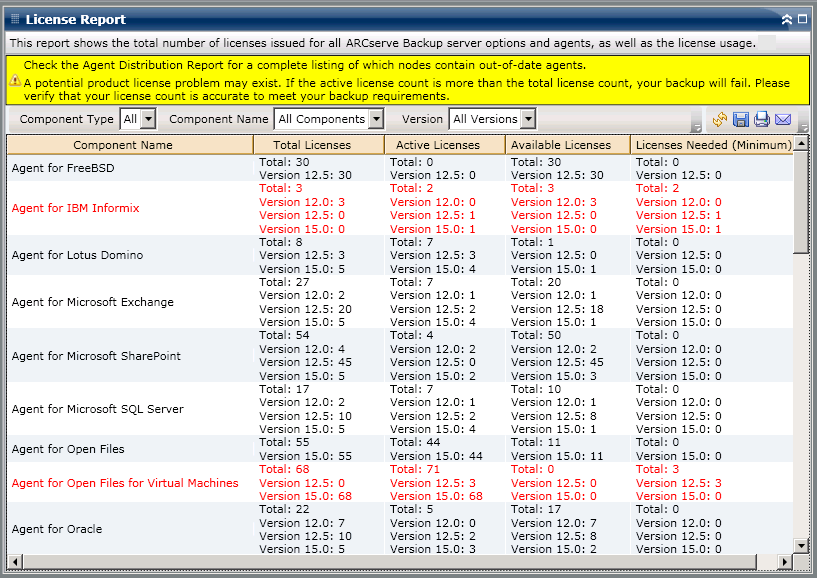
More information:
License Report
License Report- Report Benefits
Copyright © 2015 Arcserve.
All rights reserved.
 
|
|