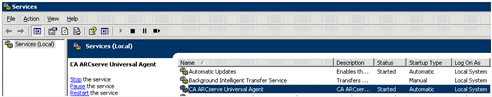Introducing Arcserve Backup Agents and Options › Using Options › Enterprise Option for SAP R/3 for Oracle › Installing the Option › Configure BACKINT Interface of Enterprise Option for SAP R/3 › Check the Arcserve Universal Agent Service Status
Check the Arcserve Universal Agent Service Status
The Arcserve Universal Agent service lets the agent support remote backups and restores of the Oracle database. It also operates as a Windows service. You can configure the server to start automatically during setup or after setup using the Control Panel Services.
To check the Arcserve Universal Agent Service Status
- Open Control Panel and then open Services.
- Locate the CA ARCserve Universal Agent service icon. The current mode of the service is displayed.
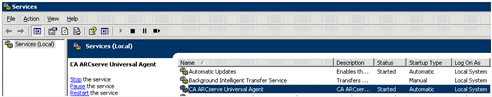
- To start or stop the service, highlight the CA ARCserve Universal Agent service icon and click Start or Stop, respectively.
Copyright © 2015 Arcserve.
All rights reserved.
 
|
|