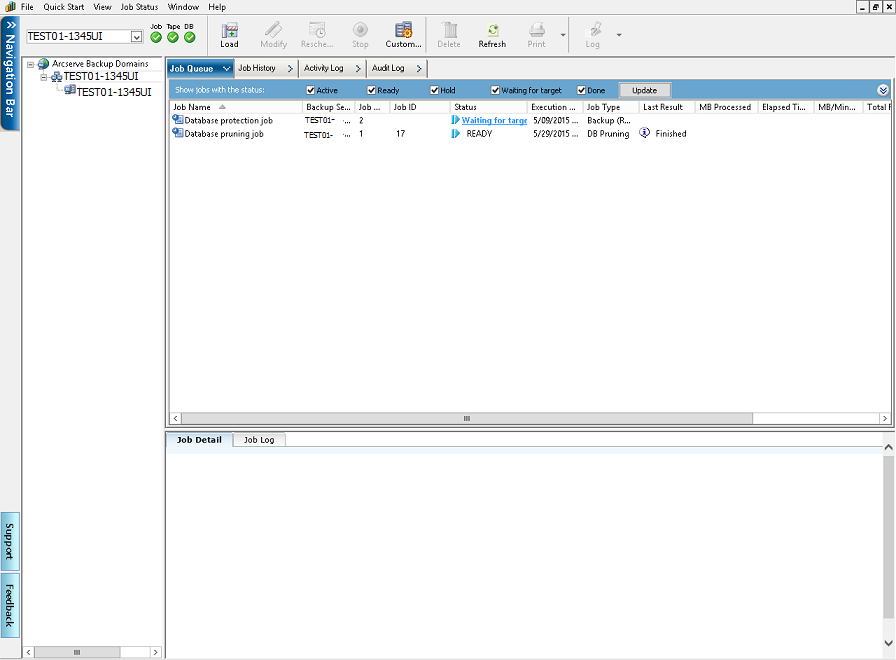Introducing Arcserve Backup Agents and Options › Using Options › Enterprise Option for SAP R/3 for Oracle › Troubleshooting › Job Status Information
Job Status Information
When you use the option to back up or restore a database, you can view the status of the job.
To monitor the Job Activity
- Click the Job Status icon in the Arcserve Backup Quick Start window.
- After you submit a backup or restore job to Arcserve Backup by the option, you can monitor the status of the job using the Job Status Manager:
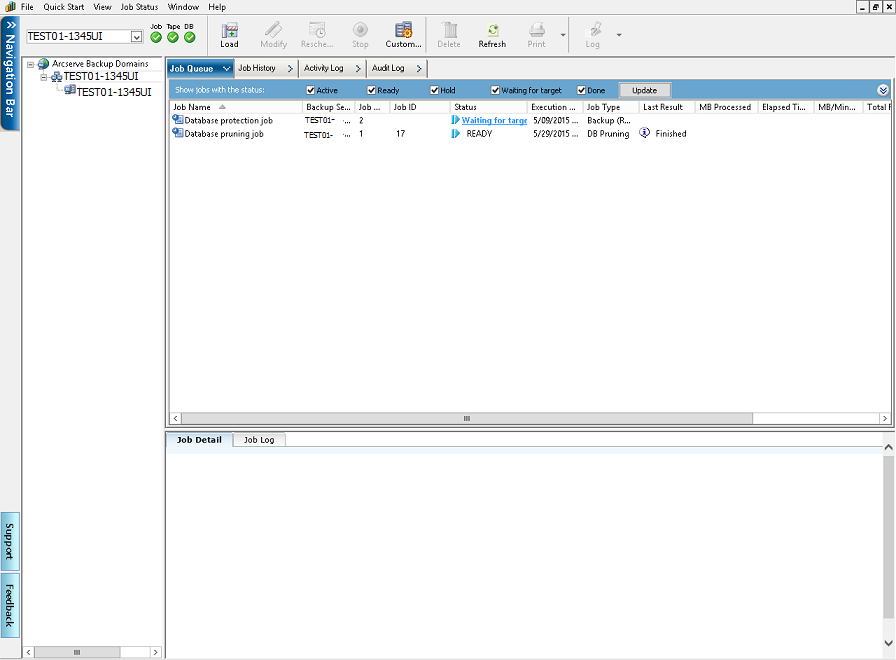
For more information about the Job Status Manager, see the Administration Guide and the Implementation Guide.
Copyright © 2015 Arcserve.
All rights reserved.
 
|
|