

You can use the following procedure to restore and recover using SAPDBA.
To restore or recover databases with SAPDBA
The SAPDBA main screen opens.
Note: Before restoring data through SAPDBA, you must be in Expert mode. See your SAP manual for instructions.
The Restore / Recovery screen opens.
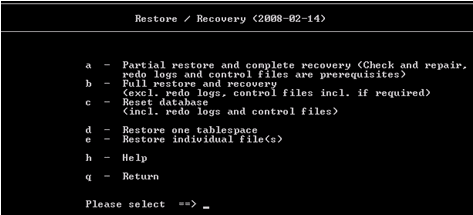
Full Restore lets you restore the database and startup open (no recovery possible), or restore the database and startup mount (for manual recovery using the backup control file).
Full Restore and Recovery allows you to select a full online or offline backup, restore and recover database objects, recover until (allows you to choose among proper timestamps), or show the status of the job.
See your SAP manual for more information about completing the remaining restore or recovery steps.
|
Copyright © 2015 Arcserve.
All rights reserved.
|
|