

If you did not use Agent Deployment, Arcserve Backup opens a dialog that prompts you to enter Active Directory server information when you browse the Exchange Organization from the Backup Manager. The information you enter is used to browse Exchange servers.
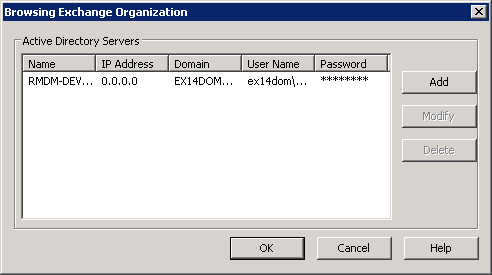
To add multiple Active Directory servers, click Add. To modify existing AD server information, click Modify.
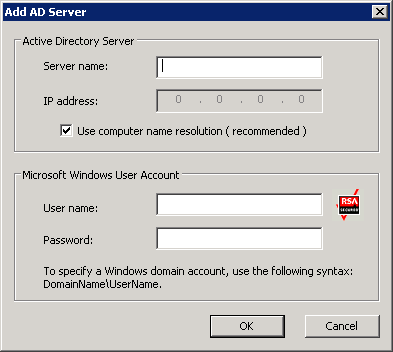
You may add AD servers for different domains or that contain different Exchange Server versions. Adding more than one AD server ensures browsing even when one AD server is down. If there is more than one Exchange organization, all mailbox servers for all organizations are included.
To refresh the organization, right-click Exchange Organization and select Refresh from the shortcut menu.
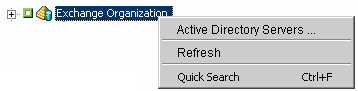
User account requirements
The AD user account must satisfy the following conditions in order to browse the Exchange organization:
Note: If you want to back up and restore data using the AD user account, the AD user account must also satisfy the Database Level Agent and Document Level Agent levels backup account requirements described in the following topics:
|
Copyright © 2015 Arcserve.
All rights reserved.
|
|