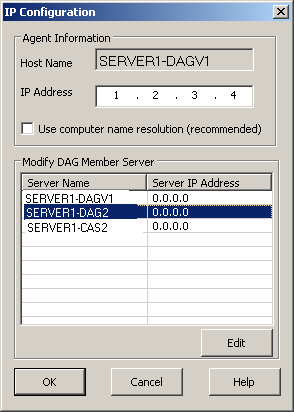Installing the Agent › Configure IP Address for Microsoft Exchange Server 2010/2013 Systems
Configure IP Address for Microsoft Exchange Server 2010/2013 Systems
On Exchange Server 2010/2013 systems, you should change the IP address if:
- The Exchange Server cannot be reached by resolving its name
- You want to use a specific IP address when the Exchange Server has multiple assigned IP addresses
- Exchange Servers from different domains have the same name.
To change the IP address
- Launch the Arcserve Backup Backup Manager.
- Right-click the Exchange Organization and select Active Directory Servers.
- Click Add to add an AD server. Enter a Server Name, IP Address and account credentials. Click OK to return to the Exchange Organization browse dialog.
- Right-click the Exchange Server 2010/2013 server you added and click IP Configuration.
The IP Configuration dialog opens.
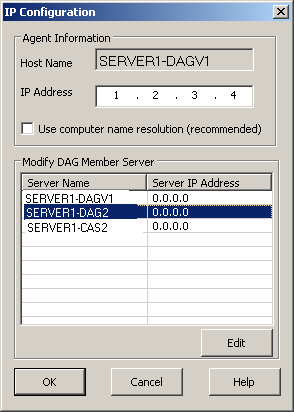
- Select the Server whose IP address you wish to change and click Edit. If the server is a standalone deployment, this dialog will not show DAG Member Servers. If it is a DAG, the dialog shows a list of all member servers.
- Select a server to modify and click Edit. Enter a new IP address and click OK.
- Click OK to exit IP Configuration.
Copyright © 2015 Arcserve.
All rights reserved.
 
|
|