

Arcserve Backup backs up the Arcserve Backup database when you submit a full node backup of the primary server or stand-alone server. This is default behavior that is designed to help ensure that you protect the most current data in the Arcserve Backup database as you back up the primary server or stand-alone server. Optionally, you can exclude the Arcserve Backup database from the backup job using the following steps.
To exclude the Arcserve Backup database from backup jobs
From the view drop-down list, select Group View.
The Backup Manager groups the agents installed in your Arcserve Backup environment.
Locate the primary server or stand-alone server.
Click the check box next to the primary server or stand-alone server.
The Backup Manager selects all of the content in the backup server.
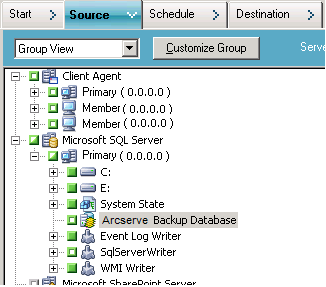
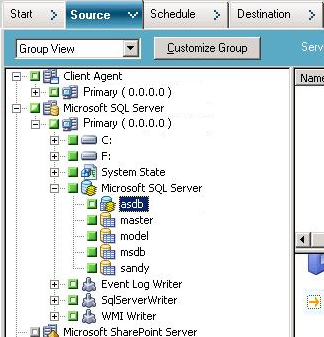
The Arcserve Backup database is excluded from source for the backup job.
Arcserve Backup backs up the entire backup server and does not back up the Arcserve Backup database.
|
Copyright © 2015 |
|