

Arcserve Backup provides you with two methods for selecting the location that you want to restore the data to:
Note: The default method is to restore files to their original location. If you clear the Restore files to their original location check box, Arcserve Backup presents you with a list of machines, directories, and files that you can specify for the location to restore the data.
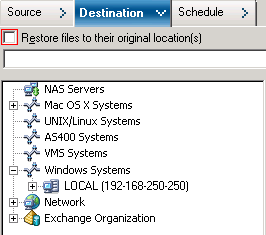
|
Copyright © 2015 |
|