

The Central Management Option allows you to manage one or more Arcserve servers through a single central system. Within an Arcserve domain, this central system is called the primary server and the other (subordinate) servers are called member servers.
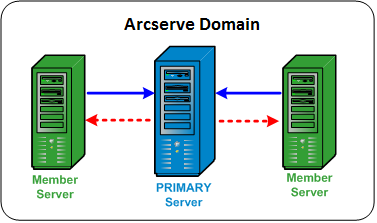
A primary server provides you with a single point to manage the primary server and one or multiple member servers in an Arcserve domain. From the primary server you can centrally manage and monitor jobs that run locally on that primary server and jobs that run remotely on one or more of the member servers in the domain. There can be only one primary server within an Arcserve domain.
Note: You can designate any Arcserve Backup server as the primary server. However, because the primary server is responsible for managing and initializing the shared member servers, you should use your most reliable server as the primary server.
A member server executes jobs that are dispatched from the primary server. Within an Arcserve domain, member servers can only belong to one primary server.
An Arcserve domain is a logical grouping of a primary and one or more member servers that allows easier monitoring and managing of Arcserve Backup servers and users. Within an Arcserve domain, there can only be one primary server and there can be multiple member servers that are controlled by the primary server. An Arcserve domain allows you to manage the domain and select any server from within the domain to perform Arcserve Backup tasks without being required to log in to each server separately.
The Arcserve database (ASDB) can be installed on a primary server or on any remote system in your environment. Be aware that to install the ASDB on a remote system, you must host the ASDB instance using Microsoft SQL Server.
The primary and member servers may or may not be connected through a Storage Area Network (SAN). If the member servers are located on a SAN, the primary server must also be on the SAN.
Note: A SAN environment within an Arcserve domain is an environment where multiple Arcserve servers can share one or more devices (for example, tape libraries).
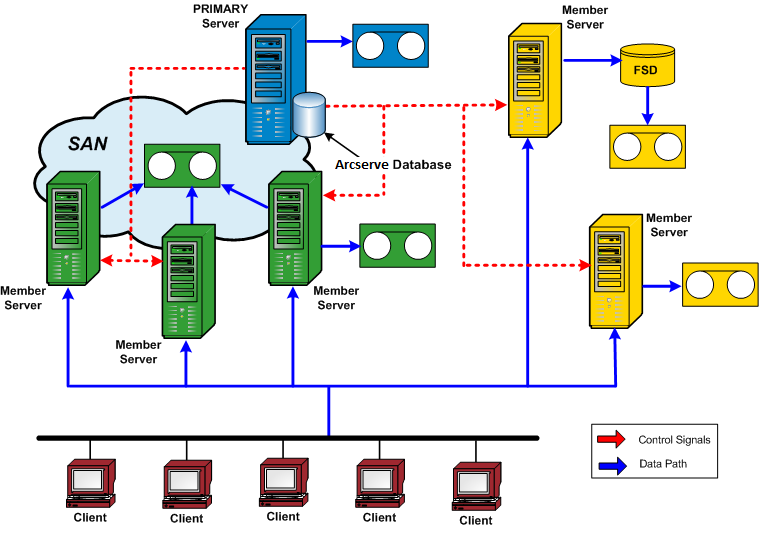
|
Copyright © 2015 |
|