

Consolidation during migration is a process to help optimize tape usage in staging jobs. Consolidation during migration can be used in a custom job, rotation job, or GFS rotation job.
In a staging job, when data is migrated (or copied) from the staging area to the same media destination (same media pool prefix), the consolidation during migration option allows you to append migrated data onto a partially filled tape, instead of formatting a new tape each time. Through the use of the consolidation during migration option, you can optimize tape space and also reduce the number of tapes needed to store your migrated data.
The consolidation during migration option is similar to the media maximization feature and data will not be migrated to a media that already has an active migration job in process. However, with this option you no longer have the responsibility of scheduling each job so that the next migration job is not started before the previous migration job has been completed. If you select this option, Arcserve Backup will automatically detect if the media is currently in use, and if it is, will wait for the current migration job to complete before starting the next migration job. To consolidate data during migration you need to specify the same exact target media prefix and target media pool prefix so that data belonging to different jobs can be consolidated to the same exact tape.
The Consolidate data across jobs while copying option, which is a Miscellaneous option that appears on the Policies tab, lets you specify if you want to consolidate the data from different jobs onto a single tape during migration.
Example: How Consolidate Data During Migration Works
You can consolidate data from Job 1 and Job 2 onto the same tape, and you can also consolidate data from Job 3 and Job 4 to another tape. In this scenario you would need to do the following:
If you want data to be consolidated from Jobs 1 and 2 and from Jobs 3 and 4, you must specify the exact same media prefix and the exact same media pool in each submitted job. Since the consolidation has to be done to the same tape set you must also choose the same tape library group in the target destination. In addition, the jobs which are supposed to consolidate must run on the same backup server.
Important! If any of these four parameters are different (Media Prefix, Media Pool, target destination, and backup server), the data will NOT be consolidated to the same tape set.
You can also specify the copy method as either to overwrite the data on a tape or to append to the data on an existing tape.
For example, if you have two jobs (Job 1 and Job 2) and you want to ship the tapes offsite on a daily basis. In this scenario you would choose Overwrite. When the backup job finishes on Monday, Arcserve Backup would format a final tape for Monday and copy the data from the staging tapes of Jobs 1 and 2 to the final tape. Then, after the backup finishes on Tuesday, Arcserve Backup would format a final tape for Tuesday and copy the data from staging tapes of Jobs 1 and 2 to the final tape. This way a tape is formatted every day and helps you to ship the tapes offsite on a daily basis.
For example, if you have two jobs (Job 1 and Job 2) and you don't want to ship the tapes offsite on a daily basis. In this scenario you would choose Append. When the backup job finishes on Monday, Arcserve Backup would format a final tape for Monday and copy the data from the staging tapes of Jobs 1 and 2 to the final tape. Then, after the backup finishes on Tuesday, Arcserve Backup would copy and append the data from staging tapes of Jobs 1 and 2 to the final tape from Monday. A new tape would not be formatted and only one tape would be formatted for the entire week of daily backups. This helps you utilize your tapes more efficiently.
The following diagram shows the tape usage requirements if you do not enable the consolidate during migration option:
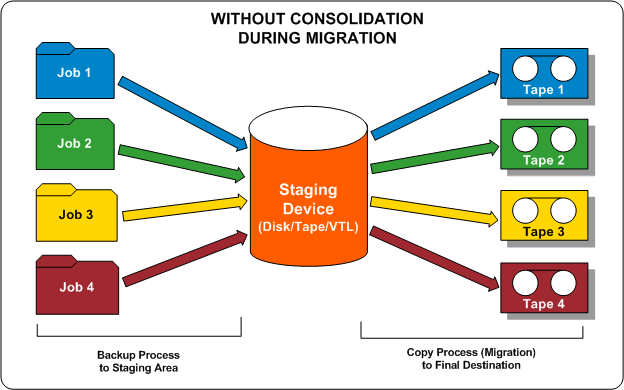
The following diagram shows the tape usage requirements if you enable the consolidate during migration option:
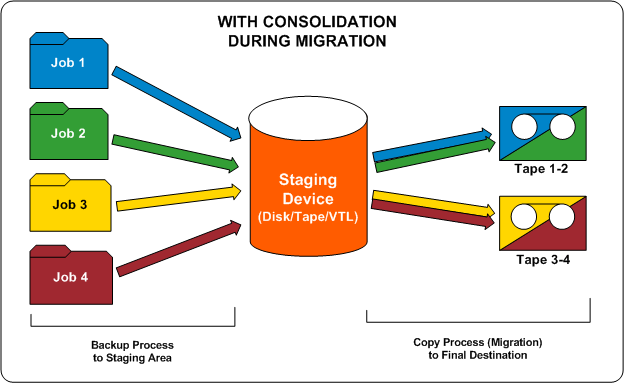
|
Copyright © 2015 |
|