

Multiplexing is a process in which data from multiple sources is written to the same media (tapes) simultaneously. Multiplexing is used to maximize the effective use of tape drives and libraries during backup and recovery operations and is useful when the tape drive is much faster than the backup source. Multiplexing keeps the backup hardware running at its maximum capability for the entire length of the backup process. A session included in a multiplexing backup should not be impacted by the speed of other sessions being multiplexed. The only factor that can limit the speed of a backup session is the speed of the hardware device.
The maximum number of jobs that you can multiplex is limited by the amount of available memory. The default number of jobs that you can multiplex is 4, and the minimum number is 2 while the maximum number is 32.
When a job that has multiple sources is submitted with the multiplexing option enabled, it is broken into child jobs with one for each source. These child jobs write data to the same media simultaneously. The number of child jobs spawned will, at most, be equal to the number of streams specified for multiplexing. However, if a job spawns multiple child jobs and the value specified for the Multiplexing Max # of Streams option is one, the child jobs will be created and backed up in one continuous stream (the default Max # Stream is 4).
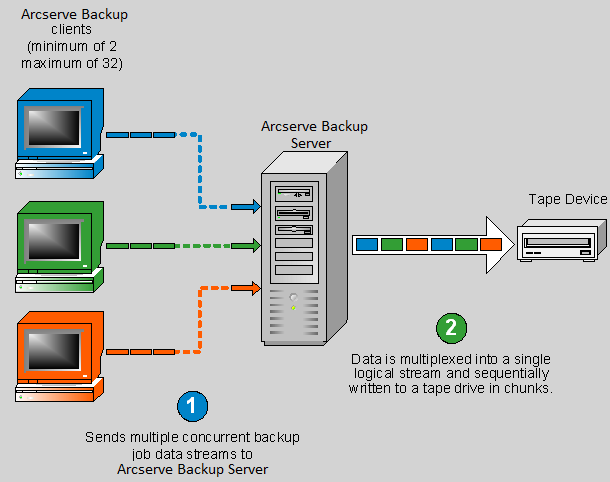
Note: When using multiplexing, you can select the maximum number of streams that can write to a tape at the same time. For more information, see Specify Multiplexing Options.
Multiplexing is useful when your tape drive throughput is faster than the rate at which data can be extracted from the source. Factors that can affect backup throughput are as follows:
When data is backed up over the network from multiple sources, most of the previous factors are involved, which reduces the throughput and increases the amount of time it takes to perform a backup. In addition, if the tape drive is not consistently streamed, the life of the tape drive is reduced drastically because of the "shoe shine" effect: when data is written intermittently, the drive has to stop, and then go back and forth on the media to adjust to the new position from where it has to write again. With multiplexing, data is continuously available and tape drives are constantly streaming. This behavior decreases the amount of time it takes to perform a backup while increasing the life of the hardware.
Multiplexing is performed at the volume level for regular files, two volumes can run simultaneously as two separate child jobs, and at the database level for local database servers. Multiplexing is performed at the node level for the Preferred Shares folder, remote database servers, and Windows Client Agents.
In the Job Status Manager, each child job has a default job description with this pattern:
JOB[ID][ServerName](Multiplexing subjob [SID])[Status][Start time - End time][JOB No.]
Note: SID Represents the sub job (child) ID.
|
Copyright © 2015 |
|