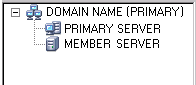Administering the Backup Server › Install and Uninstall Arcserve Backup Server Based Options
Install and Uninstall Arcserve Backup Server Based Options
From a primary and stand-alone Arcserve Backup server, you can use the Server Admin to install and uninstall the following Arcserve Backup options:
- Arcserve Backup Central Management Option
- Arcserve Backup Tape Library Option
- Arcserve Backup Storage Area Network (SAN) Option
Before you install and uninstall Arcserve Backup server based options, the following considerations apply:
To install and uninstall Arcserve Backup server based options
- From the Quick Start menu in the Navigation Bar on the Home Page, click Server Admin.
The Server Admin opens.
- Expand the domain directory tree and click the primary or stand-alone server where you want to install or uninstall options.
The domain directory tree is illustrated by the following:
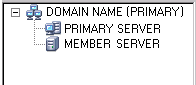
- Right-click the server where you want to install and uninstall options and select Install/Uninstall Options from the pop-up menu.
The Install/Uninstall Options dialog opens.
- From the Product Name list on the Install/Uninstall Options dialog, place a check mark next to the options that you want to install and clear the check mark next to the options that you want to uninstall.
- Click OK and follow the on-screen instructions to complete the installation, uninstallation, or both.
Copyright © 2015 .
All rights reserved.
 
|
|