

Migration is the process of moving backup data from a temporary staging location (device or media) to final destination media.
A migration job is the Arcserve Backup task associated with migrating data, or copying data, from the staging location to the final destination media. The parameters for the migration job, such as the schedule, copy policies, and so on, are defined by the staging policies that you specified when you submitted the job.
To help you manage pending migration jobs, Arcserve Backup provides you with a tool called the Migration Job Status dialog. The Migration Job Status dialog displays a list of all backup sessions for a job in the Job Queue that are pending data migration. With the Migration Job Status tool you can reschedule migration and purge jobs, cancel migration jobs, and change the device group that contains the final destination media.
To modify pending data migration jobs
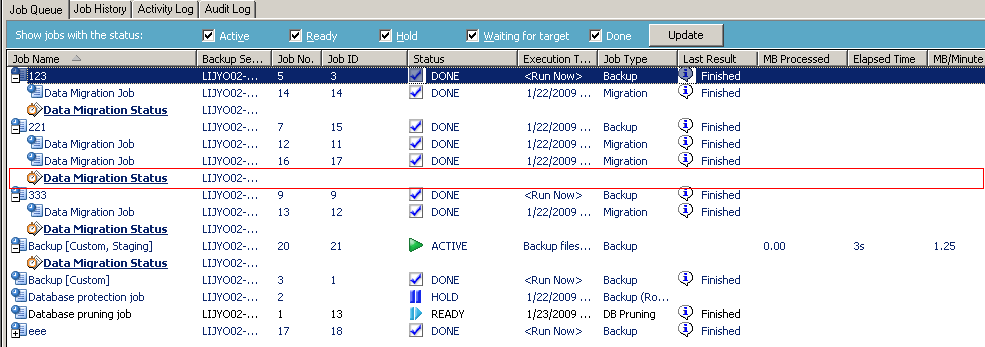
Locate the jobs with pending data migration jobs and click Data Migration Status.
![]()
The Migration Job Status <Backup Server Name> dialog opens as illustrated by the following screen.
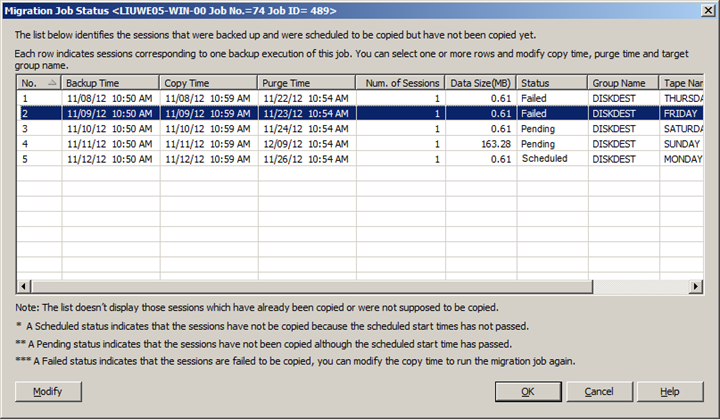
The Migration Job Configuration dialog opens.
Note: If you do not want to migrate the backup data to final destination media, clear the check box next to Do not copy data.
Note: You can also view the pending migration jobs associated with a staging location by completing the following steps:
The dialog lists all pending migration jobs associated with the selected staging group or device. For example, the dialog lists pending migration jobs that will migrate data from the selected staging group or device.
|
Copyright © 2015 |
|