

The Node Disaster Recovery Status Report can be further expanded from the Pie chart view to display more detailed information. You can click on either of the two pie chart categories to display a detailed listing of all nodes associated with that category during the specified time period. This drill down report includes the node names, along with the associated DR-related information for each category.
Note: You can select the node name and right-click the mouse button to display a pop-up window with all related node information for the selected node. For more information, see Node Information.
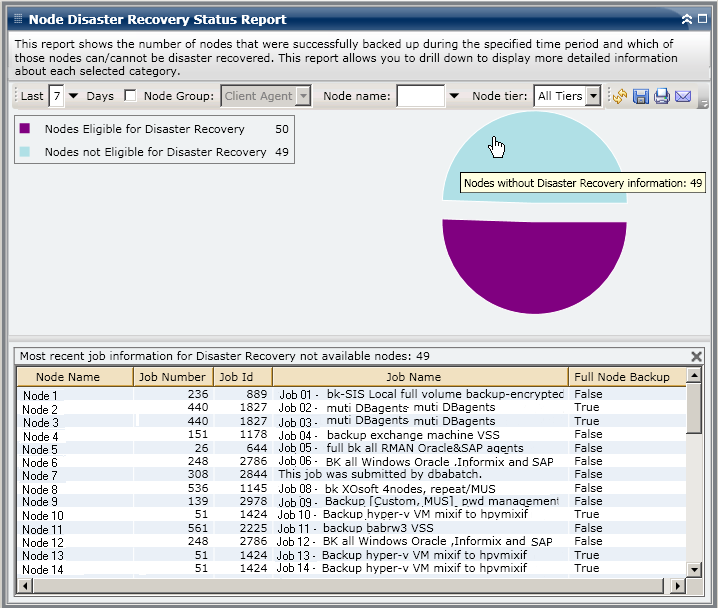
Note: For a specific node, if the Node Recovery Points Report indicates that disaster recovery is not available, but the Node Disaster Recovery Status Report indicates that disaster recovery is available for this same node, this is because of a difference in how the information is reported. The Node Recovery Points Report displays the DR information corresponding to the most recent recovery point, while the Node Disaster Recovery Status Report displays the information if there is at least one DR session available within the specified time period.
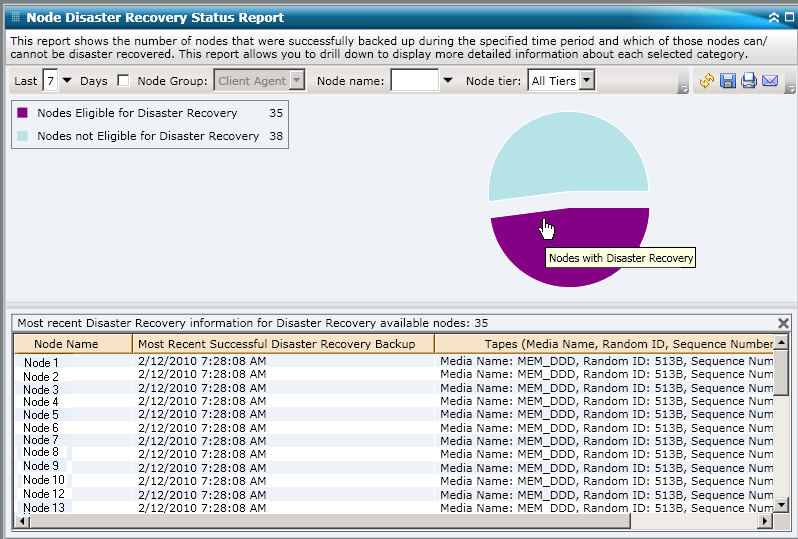
|
Copyright © 2015 |
|