

With UNIX and Linux Data Mover, Arcserve Backup lets you submit file system and Oracle database backups to locally attached file system devices and shared tape libraries.
Note: Arcserve Backup does not support backing up data that resides on data mover servers using various Arcserve Backup functionality such as multiplexing, server-side encryption, and CA Antivirus. For more information, see UNIX and Linux Data Mover Limitations.
To back up data to UNIX and Linux data mover servers
Click Normal backup and then click the Source tab.
The source directory tree appears.
Locate the data mover server and select the source that you wish to back up.
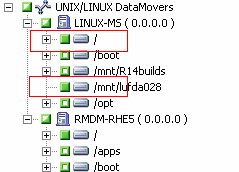
Note: For more information about scheduling jobs, see the Administration Guide.
Expand the current data mover server and specify location where you want to store the backup data.
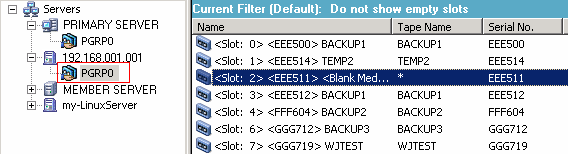
Important! Arcserve Backup prevents you from submitting backup jobs when the data mover server specified on the Source tab does not share the device group specified on the Destination tab.
Note: For more information about backup options, see the Administration Guide.
The Submit Job dialog opens.
The job is submitted.
|
Copyright © 2015 |
|