

Arcserve Backup lets you configure the Agent for Oracle using the virtual host name for each node in your Oracle RAC environment.
Configure the Agent for Oracle in an Oracle RAC environment using the virtual host name
Open the Hosts file located in the following directory:
%WINDOWS%\system32\drivers\etc\
Note: If the Hosts file does not contain the virtual host name/virtual IP address pair for each node, execute the following command to verify that the primary server can communicate with the Oracle RAC node through virtual host name.
ping <virtual hostname>
Register each node in your Oracle RAC environment with the primary server using the virtual host name of the node. For more information, see Register the Data Mover Server with the Primary Server Using Device Configuration.
Note: If the node was registered with the primary server using the physical host name, click Remove to unregister the node and then click Add to register the node using the virtual host name.
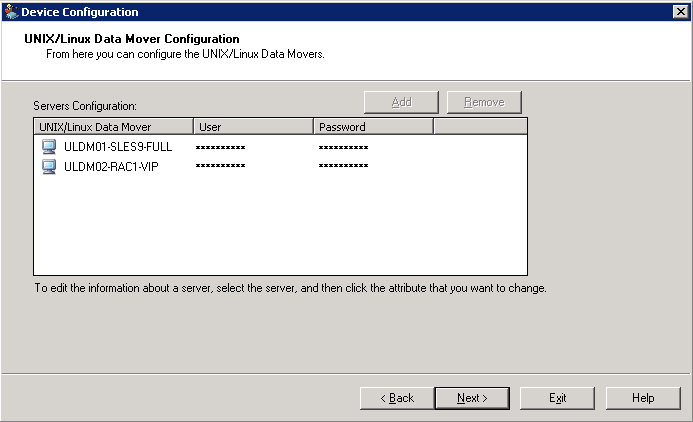
# ./orasetup
Note: The orasetup script is stored in the Agent for Oracle installation directory on the data mover server.
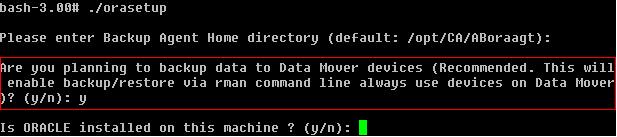
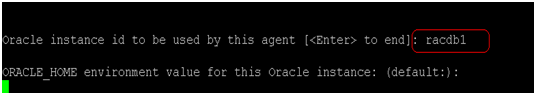
Open the configuration file named sbt.cfg and modify the following:
SBT_DATA_MOVER=<VIRTUAL_HOSTNAME>
SBT_ORIGINAL_CLIENT_HOST=<VIRTUAL_HOSTNAME>
SBT_SOURCE_NAME=<VIRTUAL_HOSTNAME>
|
Copyright © 2015 |
|