CA ARCserve Backup contains various Disaster Recovery utilities that you can use to resolve issues you encounter during the Disaster Recovery process. You can find the Utilities button on the bottom of each CA ARCserve Backup Disaster Recovery screen.
The Disaster Recovery utilities are as follows:
In the Load Driver Utility screen, a list of Unknown Devices displays. You can select a device and click Install Driver. This will let you search for the best driver to load or specify a driver for the particular device.
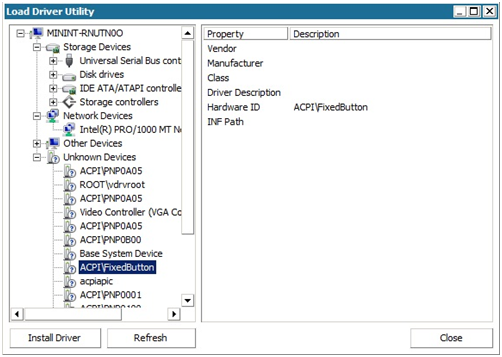
From the iSCSI disk connection configuration screen, you can configure the current system to connect to your iSCSI target remotely. In this screen, the Current system connected iSCSI target section displays iSCSI connections during disaster recovery time.
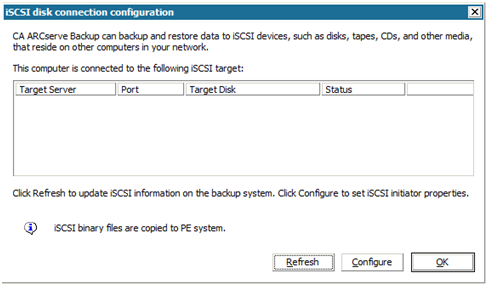
Click Configure to open the iSCSI Initiator Properties screen.
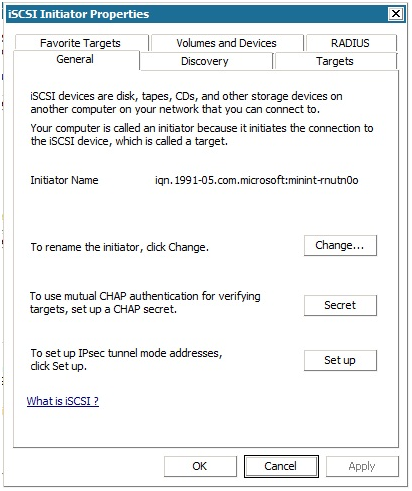
| Copyright © 2011 CA. All rights reserved. | Tell Technical Publications how we can improve this information |