

Disaster Recovery Utilities is composed of a set of options that help you perform disaster recovery. You can access these utilities from the disaster recovery Choose Mode dialog.
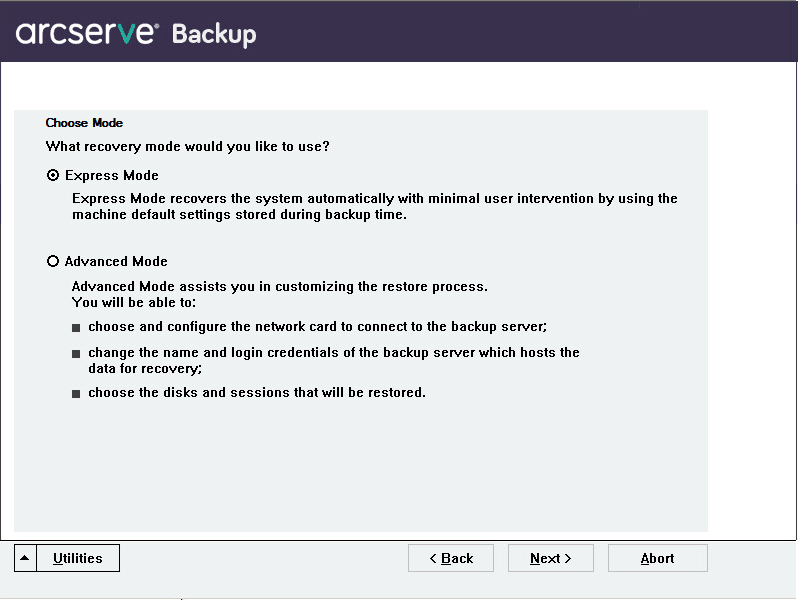
The Disaster Recovery Utilities displays the following options:
Lets you load the third-party drivers. The attached devices are categorized as follows:
You can select any device listed in the unknown devices catogory and install drivers. Also, you can specify a folder to help the Disaster Recovery wizard to find a driver for the selected device.
Note: During disaster recovery only SCSI, FC, and NIC drivers are required.
Lets you configure the Network IP address. You can select a network adapter and configure the IP address. This utility can be launched anytime during the disaster recovery process.
Note: While loading DR information, Disaster Recovery wizard will reset the IP address according to the one recorded in the DR information. So if you configure IP address before loading DR information, the IP address might change. System reboot can change the IP address.
Displays the default troubleshooting dialog that you can use to resolve errors.
Provides access to the command-line interface to execute commands.
|
Copyright © 2015 |
|