

In the following scenario, a firewall separates the GUI and the machine where the base product is running.
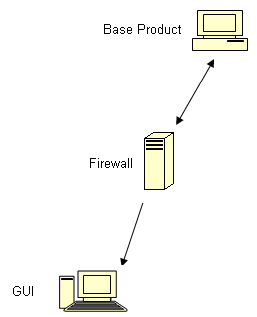
On the machine where the base product is running, modify the Portsconfig.cfg file to contain the following entries:
ENABLE_CONFIGURABLE_PORTS=1 CASportmap 111 jobengine 6503 databaseengine 6504 tapeengine 6502 rtcports 6505 cadiscovd 9000 caservd 9001 caauthd 9003 caqd 9004 camediad 9005 cadbd 9006 reconnection 9010-9050 casdscsvctcp 41523 casdscsvcudp 41524
On the firewall, open these ports. These ports should allow incoming connections to the machine where the base product is running.
On the GUI machine, modify the Portsconfig.cfg file to contain the following entries:
ENABLE_CONFIGURABLE_PORTS=1 CASportmap 111 BaseproductMachinename jobengine 6503 BaseproductMachinename databaseengine 6504 BaseproductMachinename tapeengine 6502 BaseproductMachinename rtcports 6505 BaseproductMachinename cadiscovd 9000 BaseproductMachinename caservd 9001 BaseproductMachinename caauthd 9003 BaseproductMachinename casdscsvctcp 41523 casdscsvcudp 41524
|
Copyright © 2015 |
|