

To configure backup policies and submit backups of Arcserve D2D servers, the Arcserve D2D servers must appear below the Arcserve D2D Servers object or the Arcserve D2D Proxy Servers object in the Backup Manager Source directory tree.
Note: To help ensure that backups complete successfully, verify that system time on the Arcserve Backup server, the Arcserve D2D nodes, and the Arcserve D2D proxy servers are the same. This approach helps ensure that backups complete successfully when you back up Arcserve D2D nodes and virtual machines protected by Arcserve D2D proxy servers.
Storage Resource Management Performance Key Indicators (SRM PKI) is a Arcserve Backup component that lets you monitor the performance of the agents running in your backup environment. When SRM PKI is running on the Arcserve Backup primary server, Arcserve Backup detects and populates the Backup Manager Source directory tree with the names or IP addresses of the Arcserve D2D servers that are running in your backup environment. For more information about SRM PKI, see the Dashboard User Guide.
When SRM PKI is not running on the primary server, or the primary server did not detect Arcserve D2D servers, you can add the Arcserve D2D servers to the Source directory tree manually. For more information, see Assign Arcserve D2D Servers to the Arcserve D2D Servers Object.
The following diagram illustrates the Arcserve D2D Servers and the Arcserve D2D Proxy Servers objects in the Backup Manager source tree. The objects list the host name or IP address of the Arcserve D2D servers and Arcserve D2D Proxy servers that reside in the Arcserve Backup environment.
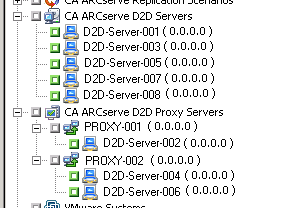
Note: The Backup Manager does not support browsing the directories, files, and folders contained within the Arcserve D2D servers.
Arcserve Backup lets you manage virtual machines running Arcserve D2D based on the version of the VMware software that is running on your backup proxy systems. The following diagram illustrates the icons that differentiate Arcserve Host-Based VM Backup proxy systems from Arcserve D2D backup proxy systems:
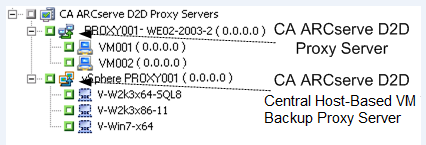
From the Arcserve D2D Servers object and the Arcserve D2D Proxy Servers object, you can perform the following server management tasks:
|
Copyright © 2015 |
|