

If you are installing Arcserve Backup into a dedicated group, you need to create the required resources into the new dedicated group, including a virtual IP address, virtual name, and a shared disk.
Note: Cluster Administrator (Windows Server 2003) and Failover Cluster Manager (Windows Server 2008 and Windows Server 2012) are utilities provided by Microsoft that are installed on servers that have MSCS installed. You perform most of the configuration and management tasks associated with clusters using these utilities.
In following screen example, a group named "ARCserve Group" is created for Arcserve Backup installation with three related resources on a Windows Server 2003 system:
Later you can select to install Arcserve Backup into a path located in shared disk S:
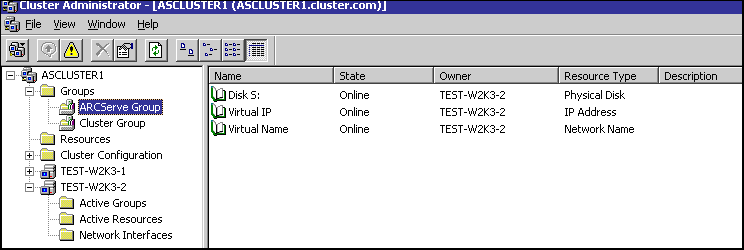
If you want to share the same group with an existing application, you will not need to create new resources. In the same screen example, you can install Arcserve Backup into "Cluster Group", binding it with the quorum disk and management virtual IP address and virtual name.
Note: Cluster Group is the name of the default resource group created by MSCS during setup when the cluster is created. The Cluster Group contains a quorum disk resource, a virtual IP address, and virtual name and is used for cluster management purposes. The disk containing the quorum resource is called the quorum disk, and it must be a member of the default Cluster Group.
|
Copyright © 2015 |
|