

Typically, a production server uses some level of disk storage fault tolerance to protect critical data. Fault tolerance can be provided through disk mirroring or by a level of RAID striping. Using transportable shadow copies does not affect the level of fault tolerance. The production data remains on the configured LUNs with full fault tolerance, while the shadow copy is cloned to another transportable LUN.
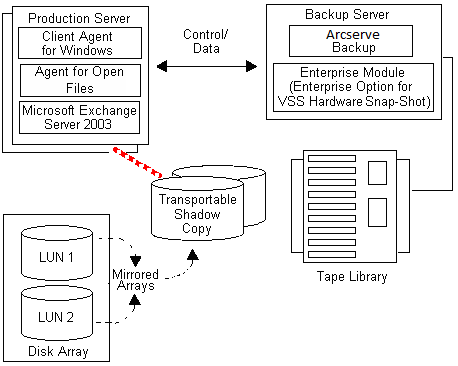
Note: The dashed line represents the logical connection between a Microsoft Exchange 2003 Server and the cloned data on the transportable shadow copy volume.
During backup operations, Arcserve Backup (the Requestor) contacts VSS on the production server and informs it to begin the transportable shadow copy process. VSS tells the Writer to prepare the data for the shadow copy.
After the Writer finishes preparing the data, VSS instructs the Provider to split the volume containing the transportable shadow copy away from the production server and to present this volume on the backup server.
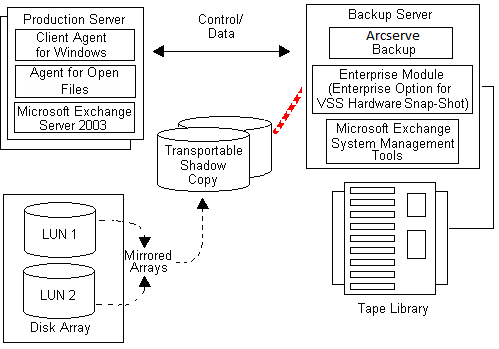
Note: The dashed line now represents the logical attachment between the Arcserve Backup server and the cloned data on the transportable shadow copy volume.
Arcserve Backup can then perform a backup of the shadow copy without impacting the production server.
After the backup is complete, the Provider disconnects the transportable volume from the backup server and resynchronizes the volume back with the production server in preparation for the next backup.
|
Copyright © 2015 |
|