

The procedure for monitoring the replication process does not change for the integrated environment. For more information about monitoring the replication process, see the Arcserve Replication and High Availability Administration Guide.
You can monitor the replication process from the Arcserve Replication Manager after a scenario is running. Monitoring lets you view state information, statistics, and events. The Arcserve Replication Manager main window is comprised of three subordinate panes; Scenario, Framework, and Events.
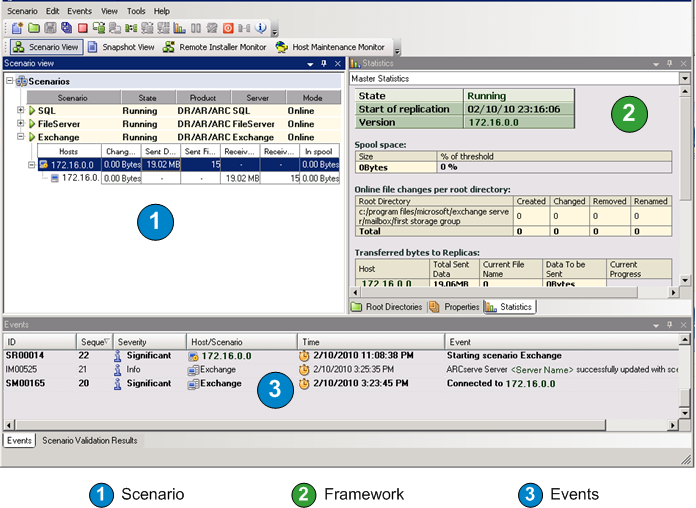
The Scenario pane displays each host and the corresponding status of the replication process. The replication status is reflected by one of the following icons to the left of the scenario name:
Indicates that the scenario replication process is running correctly.
Indicates that the scenario has been created, but the replication process has been stopped or suspended.
Indicates that there is a problem with the scenario. You can click on the scenario name to display any related error messages in the Events window.
Indicates that incorrect or missing User Name or Password was given for the Master server.
The Framework pane displays the directories, subdirectories, and the files in those directories. The Framework pane displays two or three tabs depending upon the job status; Statistics, Directories, and Properties. The Statistics tab is only available when the replication process is running and provides information about the total amount of data for each root directory, recorded data for each Replica, and synchronization information. From a drop-down menu, you can select to view the Scenario Statistics (graphic overview of scenario status), the Master Statistics (table overview of Master Server status), or Replica Statistics (table overview of the Replica Server status).
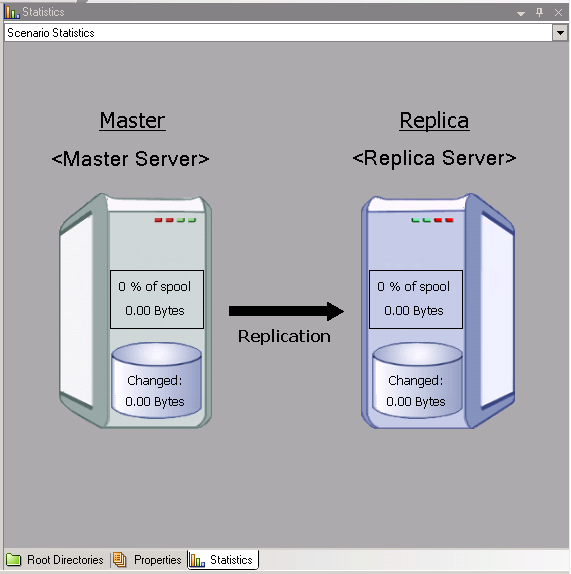
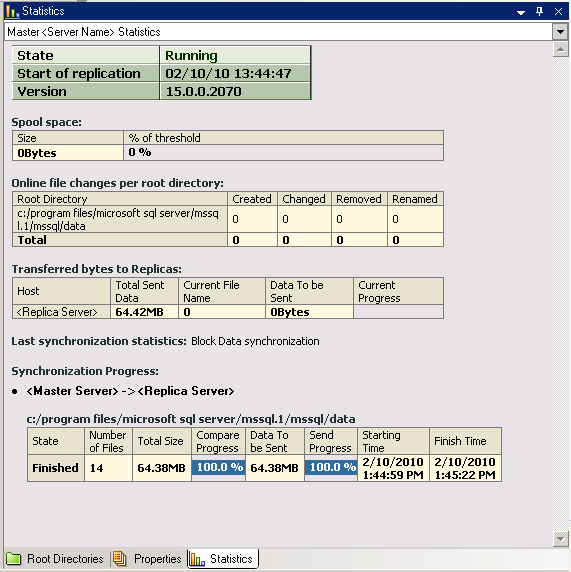
The Events pane displays messages and general information (for example, that a directory is synchronized, a server is connected, synchronization has started or finished, and so on). This information is received from the servers participating in the running replication scenario. The information in the Events pane includes the server name and time, and a brief explanation of the event. Important events or error messages are displayed in bold letters. In addition, the Events pane also displays Arcserve Backup status for backup jobs that are initiated through Arcserve Replication.
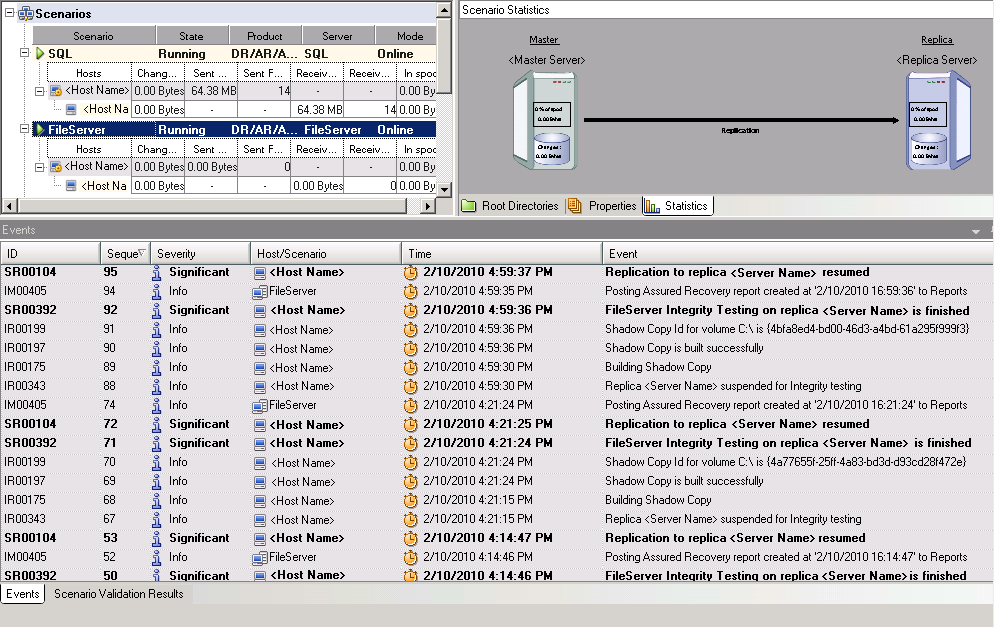
|
Copyright © 2015 |
|