

Secure Key Manager (SKM) is encryption technology that lets hardware vendors, such as HP and Quantum, secure data that is stored on storage devices. To support the encryption key management capabilities of these vendors, Arcserve Backup integrates with SKM technology.
If you are backing up data to devices that support SKM, as best practice, you should use the encryption features provided by the devices instead of the encryption features provided by Arcserve Backup. We recommend this approach because hardware-based encryption provides a higher level of security than software-based encryption.
Integration with SKM technology lets Arcserve Backup behave in a manner that is transparent to the user.
In some instances, devices may not be able to read from the media because the media is not recognized or the encryption key is not available. These conditions cause the device to appear as if it is offline or not functioning. If a device appears to be offline or not functioning, Arcserve Backup behaves as follows:
Note: The following behaviors apply to single-drive libraries and multiple-drive libraries that support SKM technology.
Device Manager
The Device Manager demonstrates the following behavior when Arcserve Backup detects that SKM is installed on the device and the SKM application is offline or not functioning:
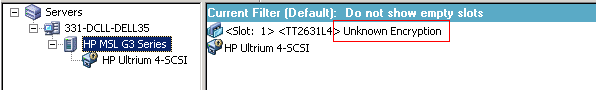
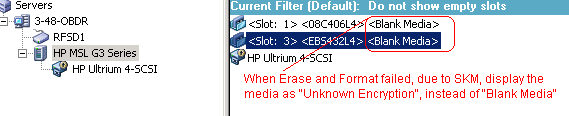
Messages
The messages that follow appear when Arcserve Backup detects that SKM is installed on the device and the SKM application is offline or not functioning:
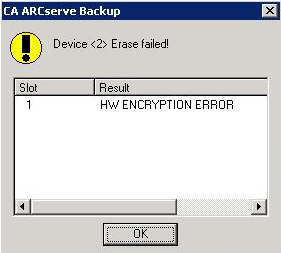
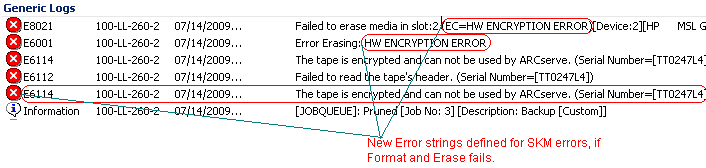
The following Activity Log message appears when Arcserve Backup cannot decrypt the encryption that is detected on SKM controlled media:
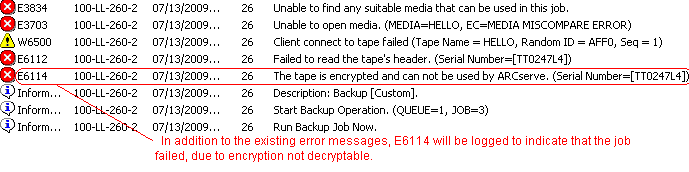
|
Copyright © 2015 |
|