

Use the steps that follow to perform restore operations on local disk-based virtual machines (VMs) and SAN-based VMs. You would restore raw (full VM) data when you need to recover a system from a disaster or clone a system. You use the same process to restore file level backup data as that of restoring any Windows-based client agent file.
Note: For more information about restoring data, see the Administration Guide.
When you restore raw level backup data, consider the following:
To restore raw (full VM) level backup data
Expand the Windows Systems object and browse to the VMware system or the Hyper-V system that you want to restore.
Expand the system that you want to restore, and select the data that you want to restore.
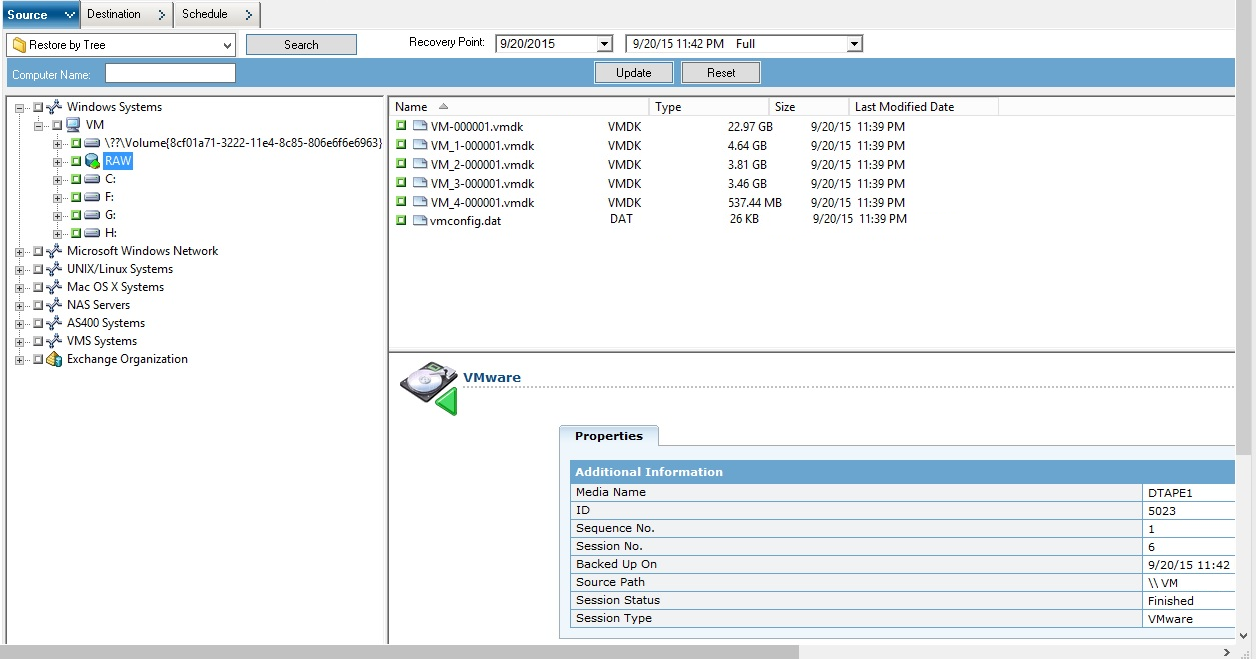
Specify the location to restore the data.
The Security and Agent Information dialog opens. To submit the job, you must provide login credentials for the system where you are restoring data.
Arcserve Backup applies your security credentials and the Submit Job dialog opens.
The job is submitted.
Note: For more information about Submitting Jobs, click Help on the Submit Job dialog. For more information about viewing job status and other job-related tasks, see the Administration Guide.
|
Copyright © 2015 |
|