

使用“按会话还原”方法从特定版本的备份数据还原数据。
使用“按会话还原”方法还原数据
此时将显示源选项。
会话目录树中将显示备份会话。
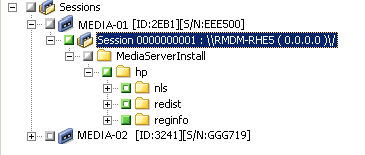
Click the Destination tab.
此时将显示目标选项。
要指定备用位置,请清除还原文件中指向原始位置的复选标记,并指定备用位置。
单击“排定”选项卡,
将显示“排定”选项。
Note:For more information about scheduling jobs, see the Administration Guide.
Note:For more information about restore options, see the Administration Guide.
The Restore Media dialog opens.
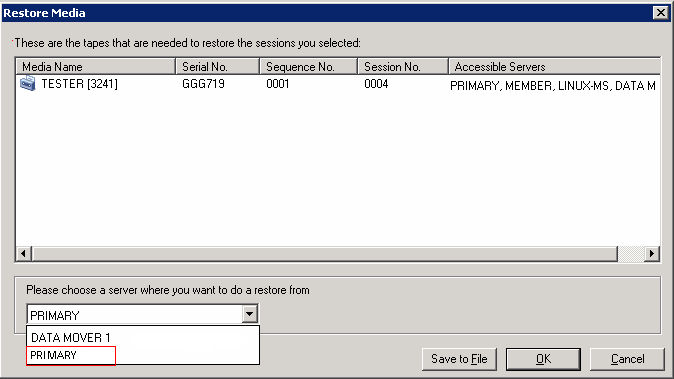
指定位置时,请考虑以下事项:
Click OK.
The Submit Job dialog opens.
还原作业已提交。
|
Copyright © 2017 |
|