

全域儀表板可讓您新增分支群組,選取時會顯示您自訂的分支站台群組。
新增分支群組。
[新增群組] 對話方塊隨即開啟,顯示所有可供使用、已登錄分支站台的清單。
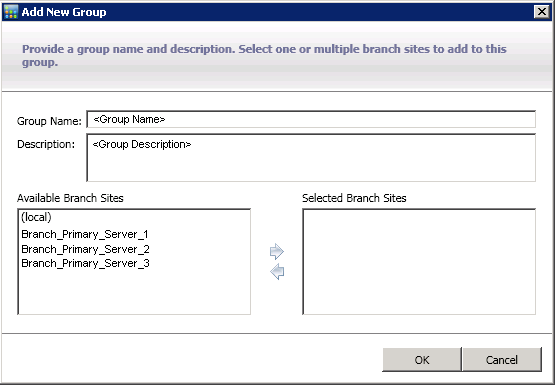
群組名稱不區分大小寫。
附註:You cannot have two branch groups with the same name.
分支站台將會新增到 [選取的分支站台] 方塊中。
附註:Multiple branch sites can be selected for a branch group by using the "CTRL" or "SHIFT" key combinations.
新分支群組的名稱即出現在 [中央管理員群組] 清單上且可供選取。
附註:For this group-related task, you must re-launch the Global Dashboard Console to view the changes.
|
Copyright © 2017 |
|