

SRM 探測工具是一個資料收集公用程式,呼叫時會探測儲存環境中所有在支援的 Microsoft Windows 作業系統上執行 Arcserve Backup 代理程式 r12.5、r15 和 r16 的機器或與其通訊。這些機器會送回更新的回應,內含要包含在 SRM 型報告中的所有相關資訊。
只有選取 [分支檢視] 模式時,才能使用此選項。
附註:For a list of supported Windows operating systems, see the Arcserve Backup readme file
從全域選項工具列中,您可以按一下 [SRM 探測工具] 按鈕來開啟 [SRM 探測] 對話方塊。從這個對話方塊中,您可以選擇立即初始化 SRM 探測作業,也可以配置 SRM 探測工具設定,在排程的時間執行此探測作業。
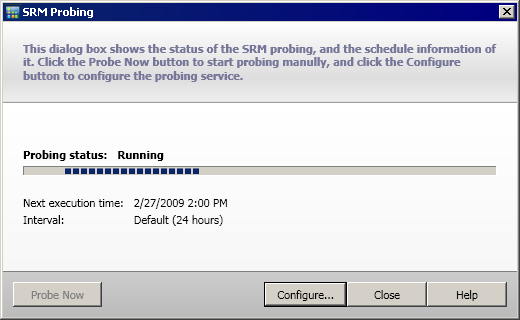
預設會將 Arcserve Backup 儀表板排程在每天 2:00 PM 時執行此 SRM 探測。從這個對話方塊中,您可以修改此排程來變更探測的開始日期、時間及間隔 (時數)。
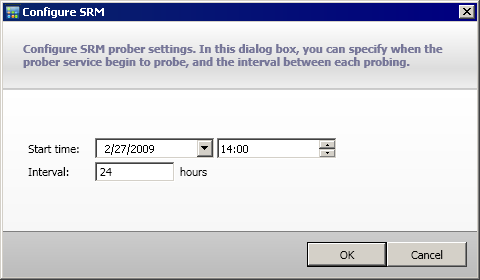
附註:If the SRM probe process is causing a problem (either taking too much time to complete or affecting the use of your system resources), see the Troubleshooting topic SRM data probe performance problem to enhance this performance to meet your needs.
|
Copyright © 2017 |
|