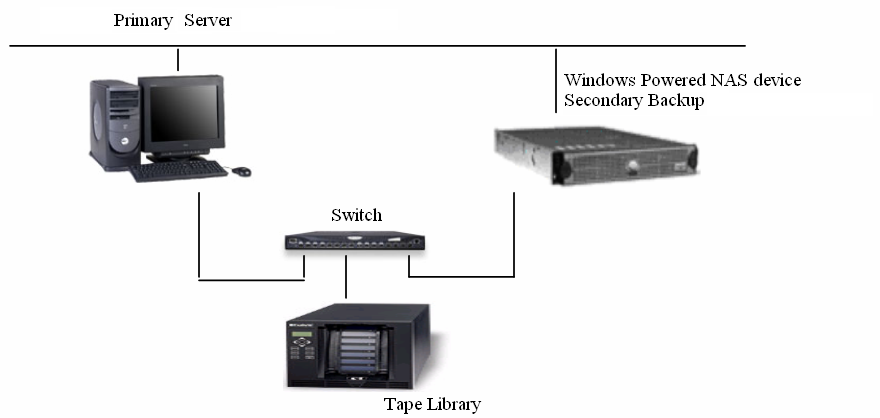Administering Arcserve Backup › Customizing Jobs › Windows-Powered NAS and Storage Server 2003 Device Configuration › Arcserve Backup and Windows-powered NAS Device Configuration › How You Can Back Up Devices Shared Between Arcserve Backup and Windows-powered NAS
How You Can Back Up Devices Shared Between Arcserve Backup and Windows-powered NAS
You can configure Arcserve Backup Server, Manager, and the SAN Option on a Windows-powered NAS device and create a secondary remote Arcserve Backup server with a SAN Option. Both machines can connect to a shared backup device such as a tape library through a fiber switch as displayed in the following illustration.
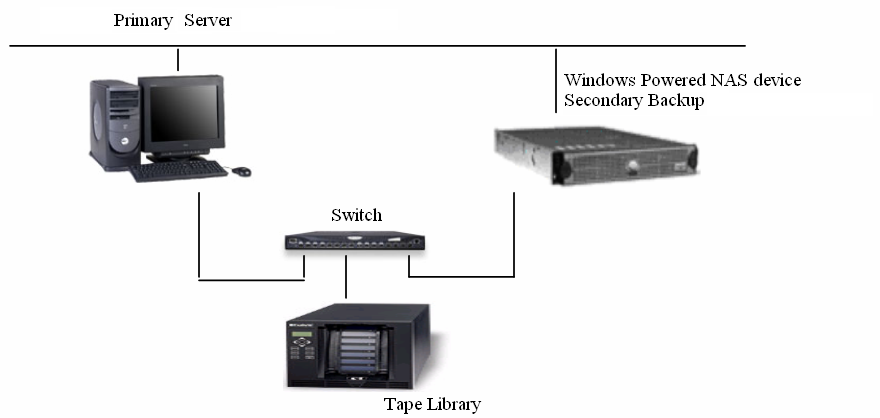
Copyright © 2017 .
All rights reserved.
 
|
|