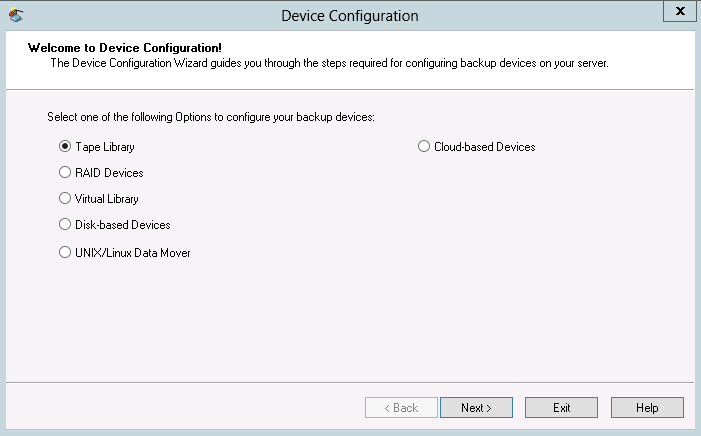Administering Arcserve Backup › Managing Devices and Media › Device Management Tools › Control Devices Using Removable Storage Management
Control Devices Using Removable Storage Management
The Enable/Disable Devices (for RSM) configuration option lets you enable or disable devices for Removable Storage Management (RSM) in a Windows Server 2003 environment.
Be aware of the following considerations and expected behavior:
- To enable or disable devices for RSM, the Tape Engine must be stopped. If your Tape Engine is running, a pop-up window displays that lets you stop the Tape Engine.
- Servers Windows Server 2003 take control of all the devices attached to the server when the Removable Storage service is enabled. This service manages removable media, drives and libraries. To control these devices Arcserve Backup must have exclusive access to them.
- By default, RSM maintains exclusive control of all devices. When the Tape Engine starts, Arcserve Backup detects all devices under the control of RSM and attempts to obtain exclusive control of the devices by disabling the devices in RSM. However, Arcserve Backup can obtain exclusive control from RSM only if the devices are not being used by other applications. If RSM is not running when the Tape Engine starts, Arcserve Backup detects the devices but Arcserve Backup cannot disable RSM's control of the devices. As a result, RSM obtains exclusive control of the devices the next time RSM starts. To help ensure that Arcserve Backup can obtain exclusive control of RSM devices, you must specify the Enable/Disable Devices (for RSM) option and disable the devices. You can access the Enable/Disable Devices (for RSM) from Device Configuration as illustrated by the following screen:
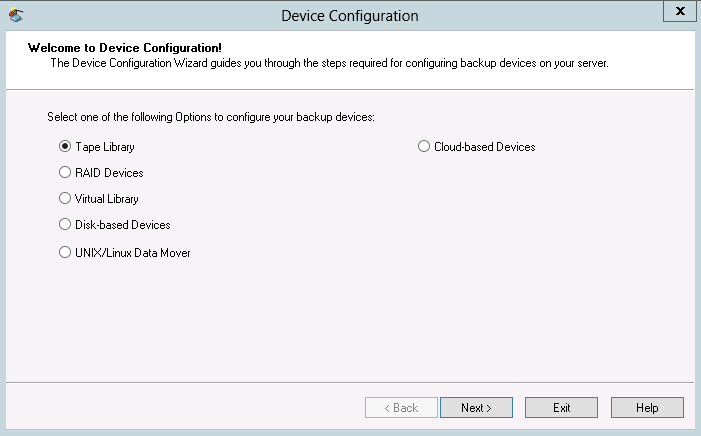
- When RSM has exclusive control of device, Arcserve Backup cannot send SCSI commands directly to the device. However, when Arcserve Backup has exclusive control of a device, it can communicate (input and output commands) directly to the device.
- When you choose the Enable/Disable Devices (for RSM) option, you are provided with a list of all the devices that are currently available in the system. Arcserve Backup manages the devices currently selected. If you want another application to manage any device, clear the selected device.
- You do not need to disable a device in the RSM if the device driver is not installed on the Arcserve Backup server. RSM functions in this manner because the lack of a device driver prevents RSM from detecting the device. Arcserve Backup does not require the presence of a device driver to be able to detect a device.
More information:
Configure Devices Using the Device Wizard
Copyright © 2017 .
All rights reserved.
 
|
|