

The multistreaming capability increases the speed and efficiency of your backups by enabling you to back up a job to multiple tapes concurrently. Both online and offline procedures can be performed using the multistreaming capability.
To use the multistreaming backup feature, you must set the following variables in the util_par_file:
Note: The file named util_par_file is a parameter file that the SAP agent backup utility requires.
The default location of the util_par_file is as follows:
$CASAP_HOME(/opt/Arcserve/ABsapagt)
After you set these variables, multistreaming distribution is determined based on the number of file systems to back up, using the MAXSTREAMS value you set. For more information on configuring these variables, see the “Installing the Option" chapter.
The following diagram illustrates how the option processes information by performing parallel jobs, without interrupting other SAP R/3 activities:
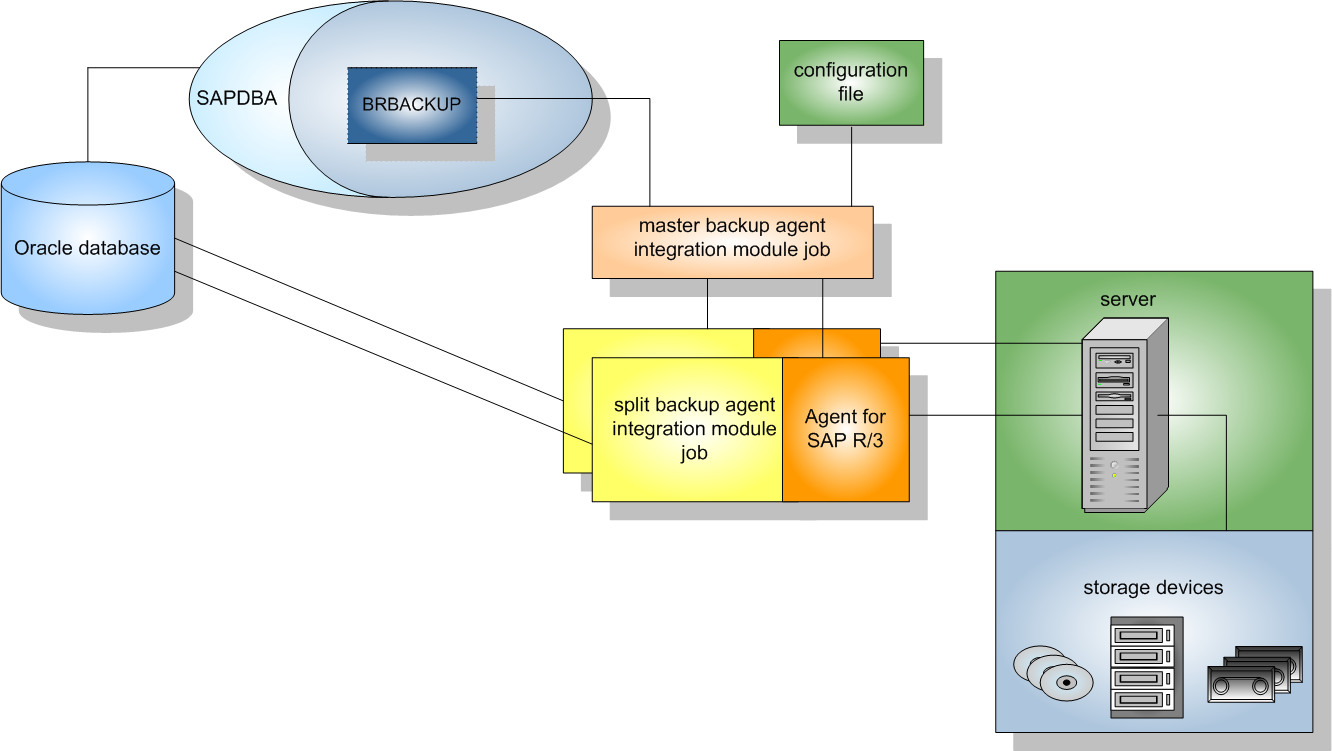
Example: How Arcserve Backup Backs up Oracle Data Using Multistreaming
The following example illustrates data on four file systems being backed up to two storage devices. Because there are two storage devices, two jobs are created for the four file systems. Jobs are split according to the maximum number that you set in the MAXSTREAMS value (in this example, MAXSTREAMS is set to 2).
A backup request triggers the following process:
The following diagram illustrates data on four file systems being backed up to two storage devices:
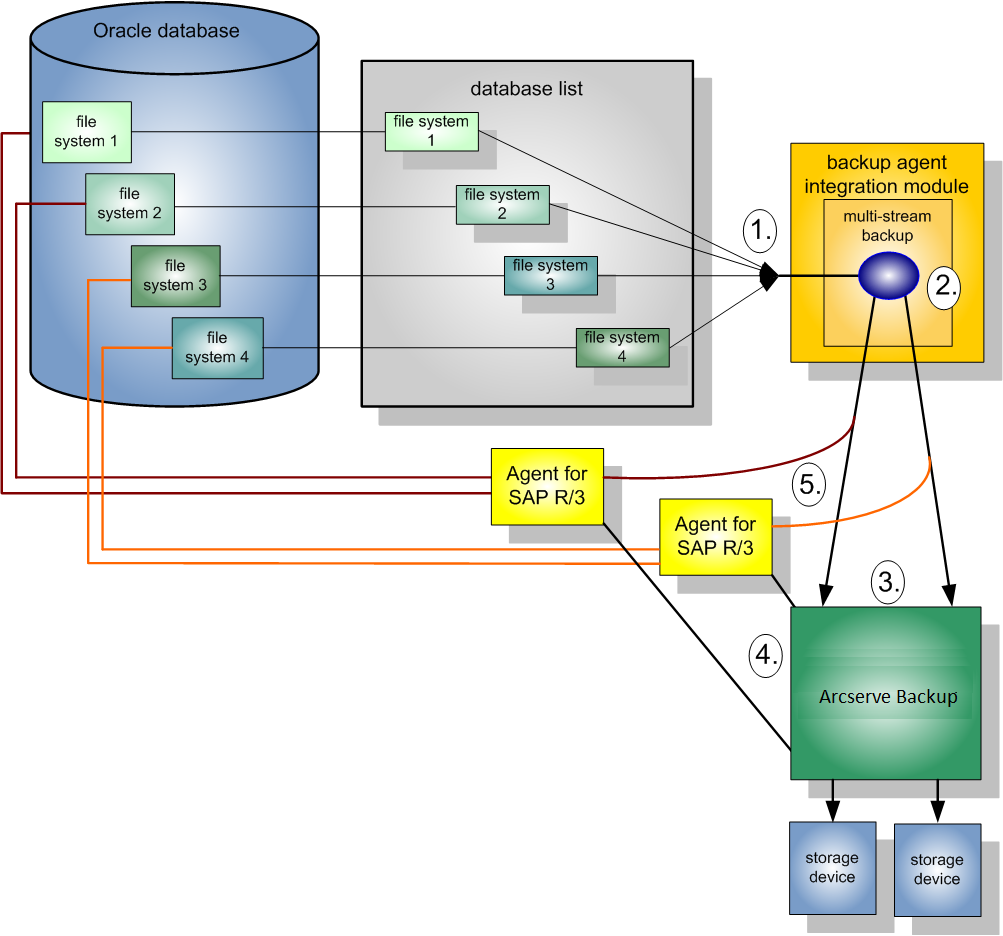
|
Copyright © 2017 |
|