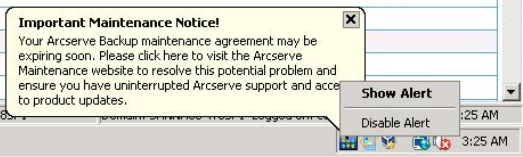Administering Arcserve Backup › Administering the Backup Server › Arcserve Backup Maintenance Notifications › Disable Maintenance Notification Messages
Disable Maintenance Notification Messages
Arcserve Backup lets you disable the maintenance notification message that appears near the Window systems tray.
To disable the maintenance notification message
- From the Windows system tray, right-click the Arcserve Backup icon Disable Alert from the pop-up menu.
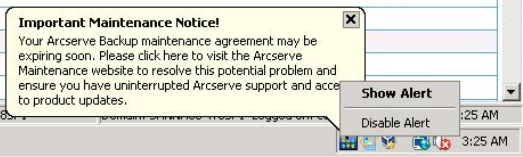
The maintenance notification message is disabled.
Copyright © 2017 .
All rights reserved.
 
|
|