

The Arcserve Backup Image Option performs a backup job in two phases.
The option collects information about all of the files on a drive including file name, file size, date, time, attributes, clusters used by the file, file security attributes, and any other information required to back up the file during the backup phase.
File Scanning is always enabled for FAT/FAT32. File scanning for NTFS, NTFS Deduplication is performed only when the Enable File Level Restore options is specified elected from the Image Backup Options dialog.
Note: File scanning is not supported on ReFS volumes.
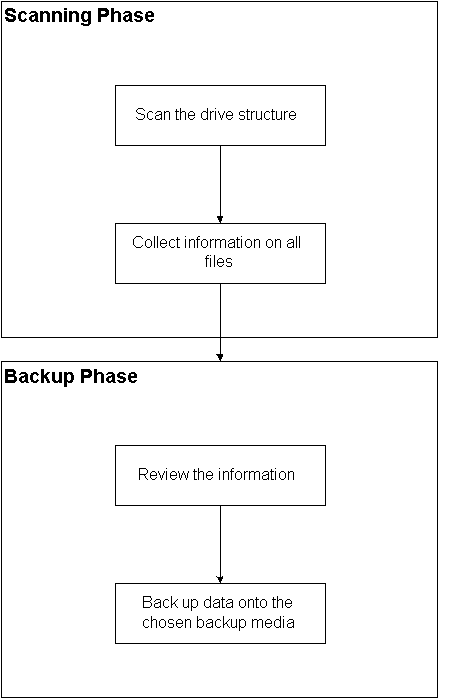
The Arcserve Backup Image Option backs up data in this phase. The backup engine reviews the information from the scanning phase, and then streams the data as fast as possible on to the backup media.
|
Copyright © 2017 |
|