

Each media pool is divided into Save Sets and Scratch Sets. These sets are used in conjunction with each other to control the preservation of backup data on tapes until your specified criteria has been met and then allows you to recycle these tapes for reuse. The two user-defined retention criteria are:
Example: Media Pool Used in a Rotation
During a 5-day work week, daily backups are performed on Monday, Tuesday, Wednesday, and Thursday. Each of these daily backups has their own set of backup media (daily Save Sets) that are retained for four days (the user-specified retention period). On the fifth day (Friday), a weekly Save Set is created and the daily Save Set from the previous Monday becomes part of the Scratch Set, so that it can be reused (overwritten). In other words, on the next Monday, and the daily media pool from the previous Monday becomes part of the Scratch Set and can be reused for this Monday's backups. After the new Monday backup is completed, the Scratch Set for that day becomes the Monday Save Set and is retained all week.
The following diagram shows how a typical media pool processes a backup job and the movement of Save Sets and Scratch Sets within a media pool:
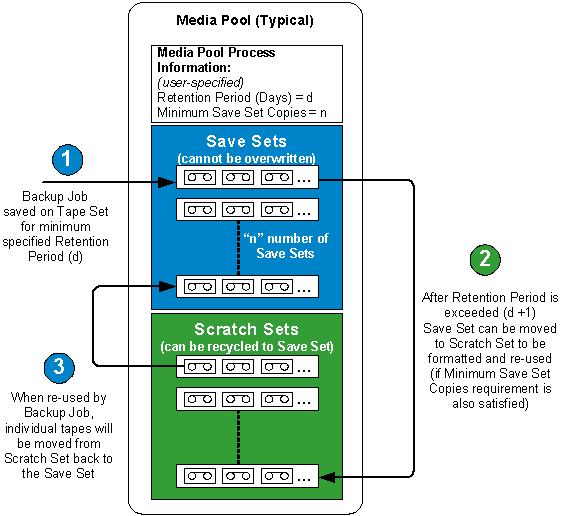
The media pool Save Set is a set of media that cannot be overwritten until the media pool's retention requirements that you specify have been met. You can modify Save Set information for all Custom backup jobs, move media from the Save Set to the Scratch Set, or you can move media from one media pool Save Set to another media pool Save Set.
You define the minimum number of media that must be contained in the Save Set and the retention period (in days). These settings determine how long media will be held. After both of these criteria have been satisfied, Arcserve Backup releases the oldest media in the Save Set back into the Scratch Set, where it can be recycled and re-used (overwritten).
Note: You will receive a warning if you attempt to format or erase media that is contained in a Save Set.
The media pool Scratch Set is a set of media that has been recycled from the Save Set after its specified retention criteria has been satisfied. The media from the Save Set that can be re-used and overwritten are placed in the Scratch Set after they have met the specified criteria (the minimum number of media to save and retention period). The oldest media in the Scratch Set, those that have not been used for the longest period of time, are used first.
Each time a media in the Scratch Set is used, it moves from the Scratch Set to the Save Set. The media moves back to the Scratch Set once the specified retention criteria have been met. If the media meets these retention criteria, Arcserve Backup prompts for a blank tape or accepts media from the Scratch Set.
Arcserve Backup performs media pool maintenance at the beginning of a job, and will not allow media in the Save Set to be moved to the Scratch Set until the two retention criteria are met. When you select a media pool Scratch Set in the left pane of the Media Pool Manager, the right pane will display the media pool name, the set name, the owner name, and the date the Scratch Set was created.
|
Copyright © 2017 |
|