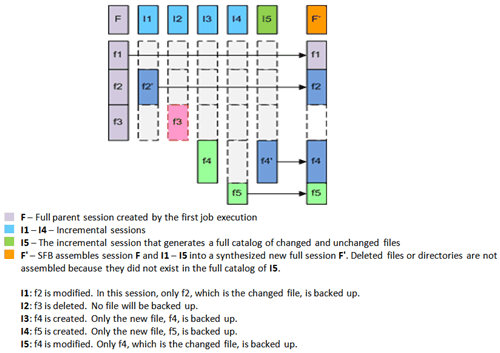Administering Arcserve Backup › Using Synthetic Full Backup › How Synthetic Full Backup Works
How Synthetic Full Backup Works
You can use Arcserve Backup to perform a synthetic full backup. A synthetic full backup lets you synthesize a previous full session and its subsequent incremental sessions to a full session for Windows Client Agents.
Synthetic full backup lets you perform the following tasks:
- Synthesize incremental sessions to a new synthetic full backup session.
- Generate real full backups that are based on the synthetic schedule for data assurance.
- Run a real full backup on the next full backup day without waiting for the scheduled full backup to run.
- Submit on demand synthetic full backups without waiting for the scheduled data synthetic job to run.
- Allow scans of synthetic full backup sessions for data assurance.
- Migrate synthetic full backup sessions to tape, cloud, and disk devices using D2D2T.
- Perform point-in-time restores.
- Use the disaster recovery processes and point-in-time restores to recover data. Arcserve Backup lets you perform a disaster recovery using a synthetic full backup session without referring to the previous full or incremental sessions.
- Enable synthetic full backup and select the synthetic schedule.
Note: To include objects in the backup source that resides on servers, you must first enter the servers into the Client Database. The Arcserve Backup software must be running to add servers to the database.
You can perform synthetic full backups on the following applications and platforms:
- Client Agent - All platforms that Arcserve Backup for Windows Client Agent supports. SFB is only applicable to r16 or higher Windows Client Agents (not UNIX/Linux).
- Server - All platforms that Arcserve Backup server supports. Synthetic full backup is a 'job type' that you can submit on any Arcserve Backup r16 servers, primary server, member server, or standalone server.
The following diagram illustrates how Arcserve Backup creates synthetic full backup sessions:
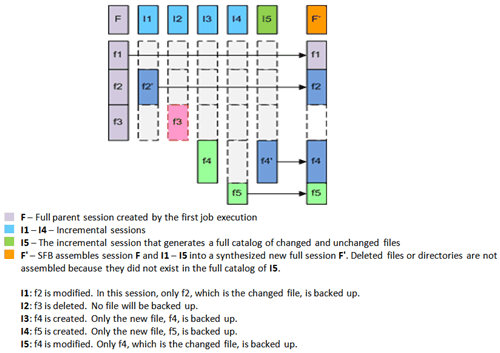
To complete job configuration, make the appropriate selections on the Source, Schedule, Policies, and Destination tabs, and then click Options on the toolbar to set additional backup job properties. If you selected a staging job, you must also specify a staging location. When done, click Submit to submit your job.
Be aware of the following limitations:
- SFB is supported only on disk staging and deduplication devices. You can migrate SFB sessions to tape, cloud, and disk devices with D2D2T.
- SFB supports only Arcserve Backup r16 (or higher) Windows client agents. However, if there are other agents in the backup source in the same job (such as database agents or pre-r16 Windows client agents), on the day of the synthetic full backup, Arcserve Backup uses the original scheduled backup method for the other agents. Arcserve Backup synthesizes only Arcserve Backup r16 (or higher) Windows client agents.
- Detailed information about synthetic full backups can be viewed in the Job Backup Status Report, Node Backup Status Report, and Total Protection Size Reports on the Dashboard.
- To perform synthetic full backup jobs, you install and license Arcserve Backup Agent for Open Files on the computers that you want to back up.
- The following behavior is expected when you modify a synthetic full backup job:
- When you change the values of the encryption or compression options that are applied to the job, a real full backup job runs on the next day a full backup job is scheduled to run.
- When you change the values of the synthetic backup job schedule or the purge policies, the purge time for all related sessions is updated. A real full backup job will not run.
- When you add nodes or disks to the synthetic backup job, a real full backup job runs on only the added nodes and disks. A real full backup job does not run for the job.
- The following behavior is expected when you change the backup destination for a device (group or tape):
- When the destination device for the backup job is to a data deduplication device, a real full backup job runs on the next day a full backup job is scheduled to run.
- When the destination device for the backup is a file system device or a data deduplication device with migration to tape and you change the staging location, a real full backup job runs on the next day a full backup job is scheduled to run.
- When the destination device for the backup is a file system device or a data deduplication device with migration to tape and you change the destination tape, the job runs based on the schedule for the job. (A real full backup does not run the next day that the job is scheduled to run.)
Copyright © 2017 .
All rights reserved.
 
|
|