

A computer cluster is a group of connected computers that work together closely so that in many respects they can be viewed as though they are a single computer. Clusters can be categorized in two types: HA (High Availability) and High Performance. Within HA clusters, there are two working modes: active/active or active/passive. Currently, Arcserve Backup can only be deployed in an active/passive HA mode.
The primary function of a cluster occurs when one server (or node) in a cluster fails or is taken offline. In a cluster environment, the other node in the cluster will then take over the failed server's operations. Arcserve Managers using server resources experience little or no interruption of their work because the resource functions move transparently from the active node to the failover node.
The servers within a cluster environment are not only connected physically by cables, but also programmatically through clustering software. This connection allows clustered servers to take advantage of features (such as fault tolerance and load balancing) that are unavailable to stand-alone server nodes. Clustered servers can also share disk drives that contain important information, such as a clustered database.
For example, assume node A and node B form a clustered Arcserve Backup HA server. The Arcserve Backup cluster server will work only in the "active/passive" mode, and as a result, only one Arcserve Backup instance is running at the same time. In this environment, Arcserve Managers could connect to the Arcserve Backup server AS1 or Arcserve Backup server AS2 without knowing which node is active and currently hosting their server. The virtual server name and IP address ensures that the server location is transparent to Arcserve Backup applications. To the Arcserve Manager, it appears that the Arcserve Backup server is running on a virtual server called CL1.
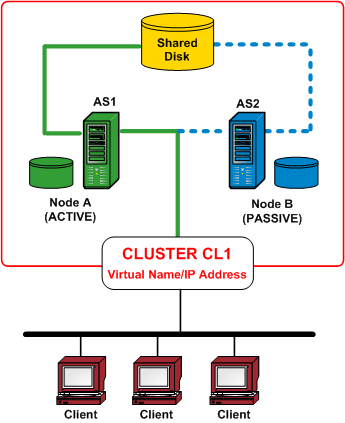
When one of the software or hardware resources fails or is shut down, a failover occurs. Resources (for example: applications, disks, or an IP address) migrate from the failed active node to the passive node. The passive node takes over the Arcserve Backup server resource group and now provides service.
If node A fails, node B automatically assumes the role of the active node. To an Arcserve Manager, it is exactly as if node A were turned off and immediately turned back on again. The location of the active node (A or B) in the Cluster (CL1) is transparent to Arcserve Backup.
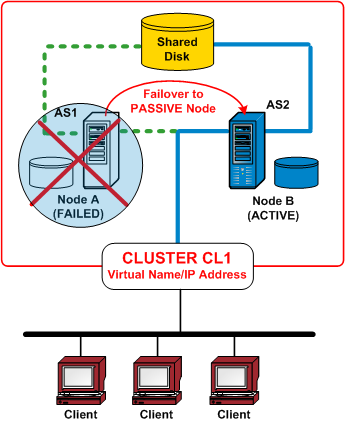
|
Copyright © 2017 |
|