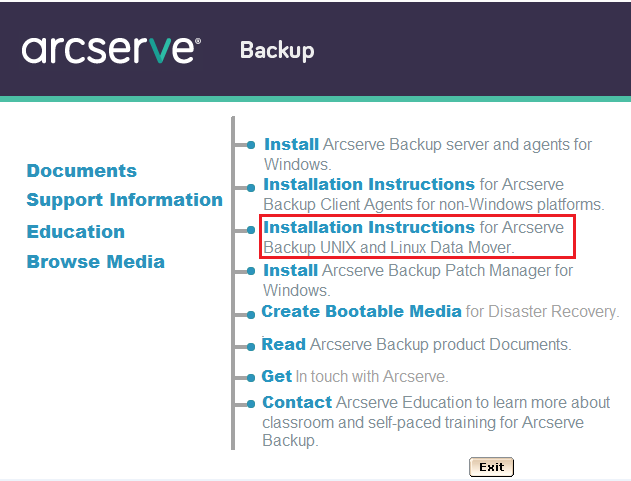Introducing Arcserve Backup Agents and Options › Using Options › Arcserve Backup UNIX and Linux Data Mover › Installing and Configuring Arcserve Backup UNIX and Linux Data Mover › Install Arcserve Backup UNIX and Linux Data Mover › Open the Installation Notes File
Open the Installation Notes File
The Installation Notes file is a stand-alone, html file that contains UNIX and Linux Data Mover installation instructions.
To open the installation notes file
- From the Arcserve Backup installation media, start Setup.exe.
The Arcserve Backup installation browser opens.
- Click Installation Instructions for Arcserve Backup UNIX and Linux Data Mover, as illustrated by the following screen:
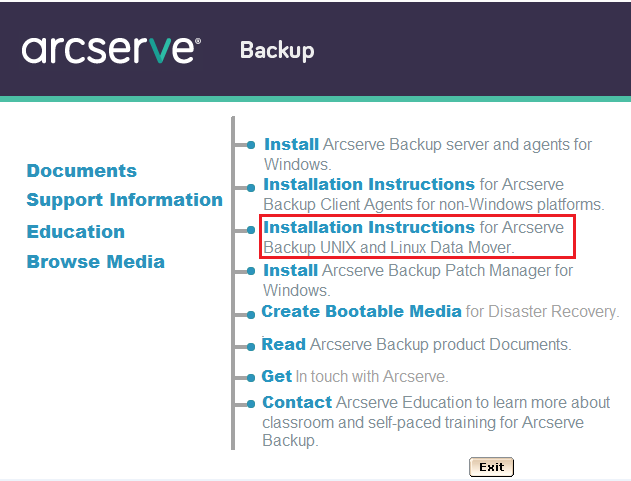
The Installation Notes for Arcserve Backup UNIX and Linux File System Agents and Data Mover file opens.
- Click Installing UNIX and Linux Data Mover to view the installation instructions for UNIX and Linux Data Mover.
Copyright © 2017 .
All rights reserved.
 
|
|