

When you package job to back up data dynamically, you can exclude nodes or disks that you do not want to back up. For example, if you choose to dynamically back up a customized source group, where a server is part of another customized source group, you can exclude the server from being backed up from one of the customized source groups.
With the Exclude This Item option, Arcserve Backup lets you exclude only machines and disks; you cannot select individual folders to be excluded from a dynamically packaged job.
When you exclude a machine or disk from a dynamically packaged job, Arcserve Backup does not back up the data that resides on the excluded object. However, Arcserve Backup captures the information that it needs to recover the excluded object from a disaster.
You can apply the Exclude This Item option to all of the server objects that appear in the Source tree. For example, you can exclude objects from servers that appear under the VMware Systems object, the Arcserve D2D Servers object, and so on, as illustrated by the following screen:
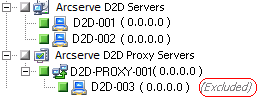
Note: For more information, see Dynamic Job Packaging.
To exclude items from dynamically packaged jobs
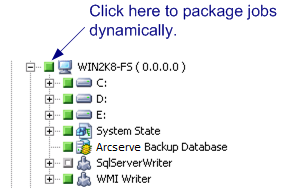
(Excluded) appears next to the machine or disk name.
Arcserve Backup will not back up the marked items when you execute the backup job.
|
Copyright © 2017 |
|