

Note: To process two or more streams of backup data using multistreaming, you must license the Arcserve Backup Enterprise Module.
Multistreaming is a process that divides your backup jobs into multiple sub-jobs (streams) that run simultaneously and sends data to the destination media (tape device or file system device). Multistreaming is used to maximize the effective use of the client machines during backup and recovery operations. Multistreaming is useful when performing large backup jobs, since it is more efficient to divide multiple jobs between multiple backup devices.
Multistreaming lets you use all of the available tape devices on the system by splitting your backup jobs into multiple jobs using all available tape devices. As a result, it will increase the overall backup throughput compared with the sequential method.
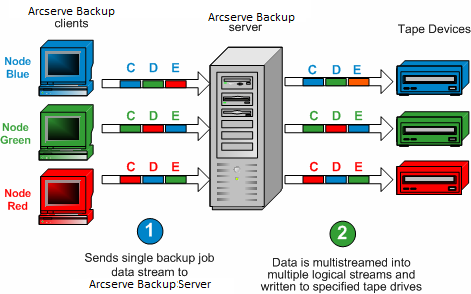
You can use all of the devices or you can specify a single group of devices. If the Arcserve Backup Tape Library Option is installed and the group with the library is selected, multistreaming uses all library devices. If the Arcserve Backup Tape Library Option is not installed, you can put devices into separate groups. For a changer, the total number of streams (child jobs) that are created depends on the number of tape devices. For a single tape drive device, the total number of streams depends on the number of device groups.
Multistreaming is performed at the volume level for regular files (two volumes can run simultaneously on two separate devices), and at the database level for local database servers. Multistreaming is performed at the node level for the Preferred Shares folder, remote database servers, and Windows Client Agents.
You can have only as many jobs running simultaneously as the number of devices or groups that are on the system. With multistreaming, one parent job is created that will trigger child jobs for as many volumes as you have. When a job is finished on one device, another job is executed until there are no more jobs to run.
Some characteristics and requirements of multistreaming are as follows:
JOB[ID][Servername](Multistream subjob [SID])[Status][Start time - End time][JOB No.]
Note: SID Represents the sub job (child) ID.
Be aware of the following:
|
Copyright © 2017 |
|