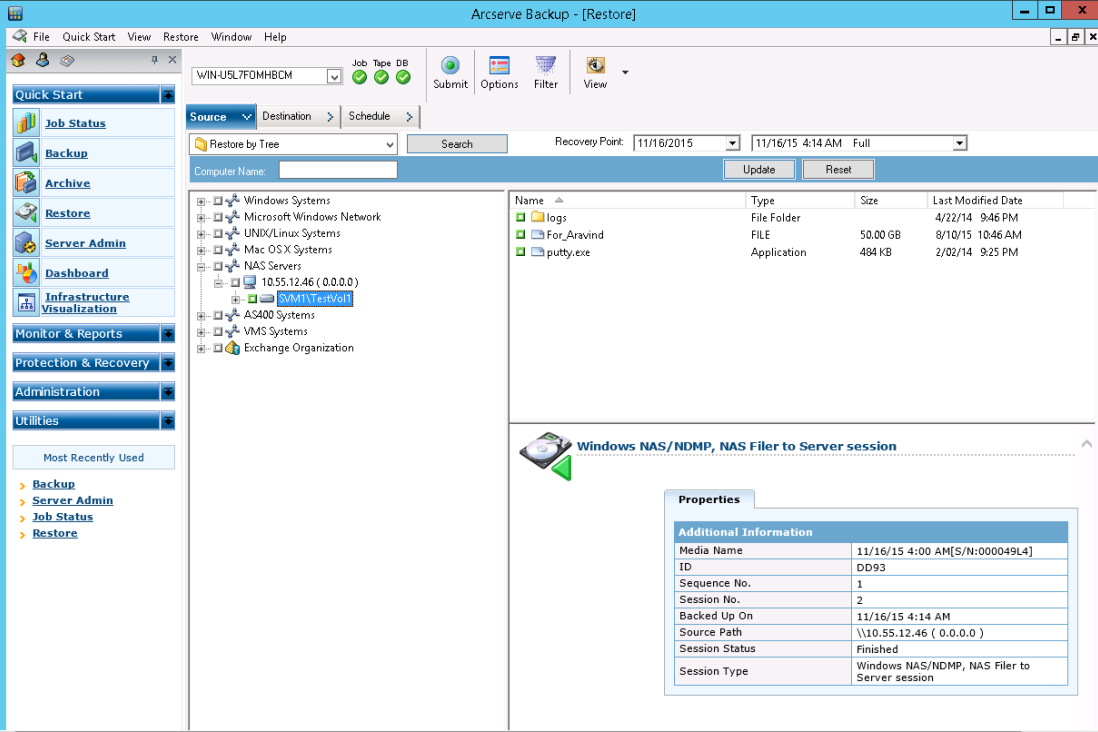Introducing Arcserve Backup Agents and Options › Using Options › NDMP NAS Option › Using the Option › How You Manage Restore Operations › Restore Methods › Restore by Tree
Restore by Tree
The Restore by Tree method lets you restore individual files and directories. Use this method when you do not know which media contains the data you need, but you know the machine from which the backup originated.
Follow these steps:
- From the Home Page, open the Restore Manager.
- On the Source tab, select Restore by Tree.
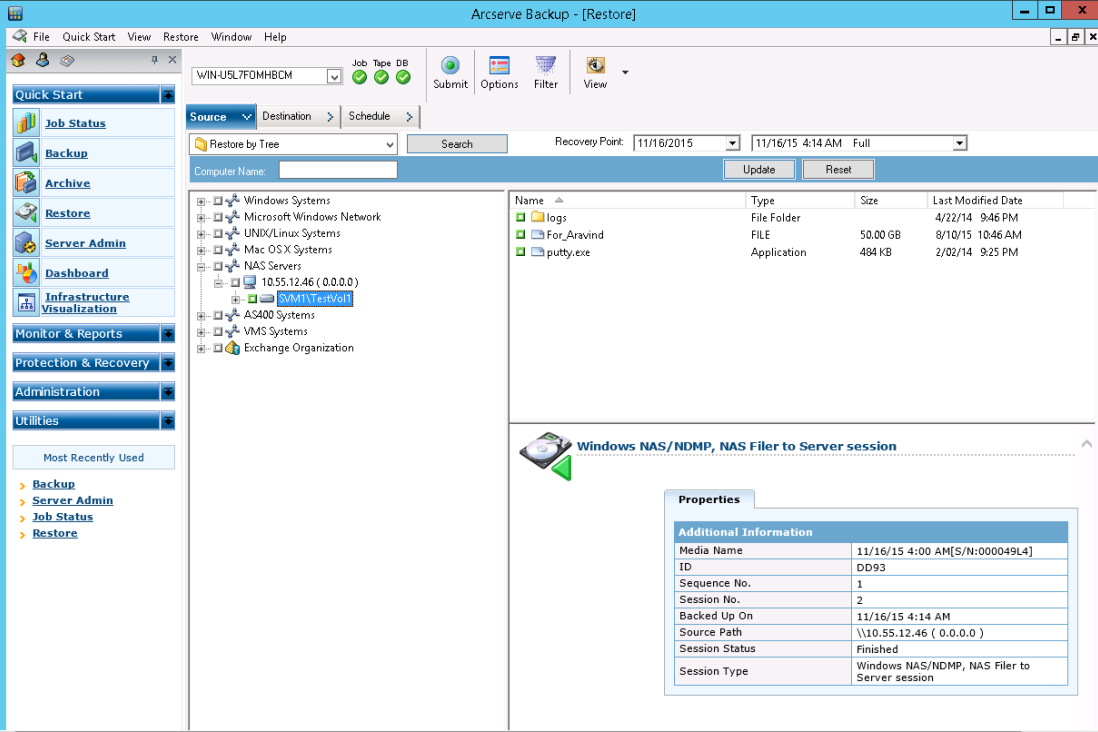
- Select the files and directories you want to restore by double-clicking the name of the file or directory.
Note: A green light appears when a file or directory is selected.
- Click Submit on the toolbar to open the Submit Job dialog.
- Complete the required fields on the Submit Job dialog to restore the data.
More information:
Restore a NAS Server
NAS Restore Job Limitations
Copyright © 2017 .
All rights reserved.
 
|
|