

You use the same process to restore data contained in a VM as that of restoring from any other physical server.
Note: For more information about restoring data, see the Administration Guide.
However, restoring data from a VM presents the following limitations:
Note: To restore files to their original location on a VM, the Client Agent for Windows must be installed on the VM.
When you select the Restore by Tree option on the Source tab in the Restore Manager, the VM backups performed in raw (full VM) mode display as VMware Raw Image. When you perform file mode backups, the corresponding volumes in the VM display.
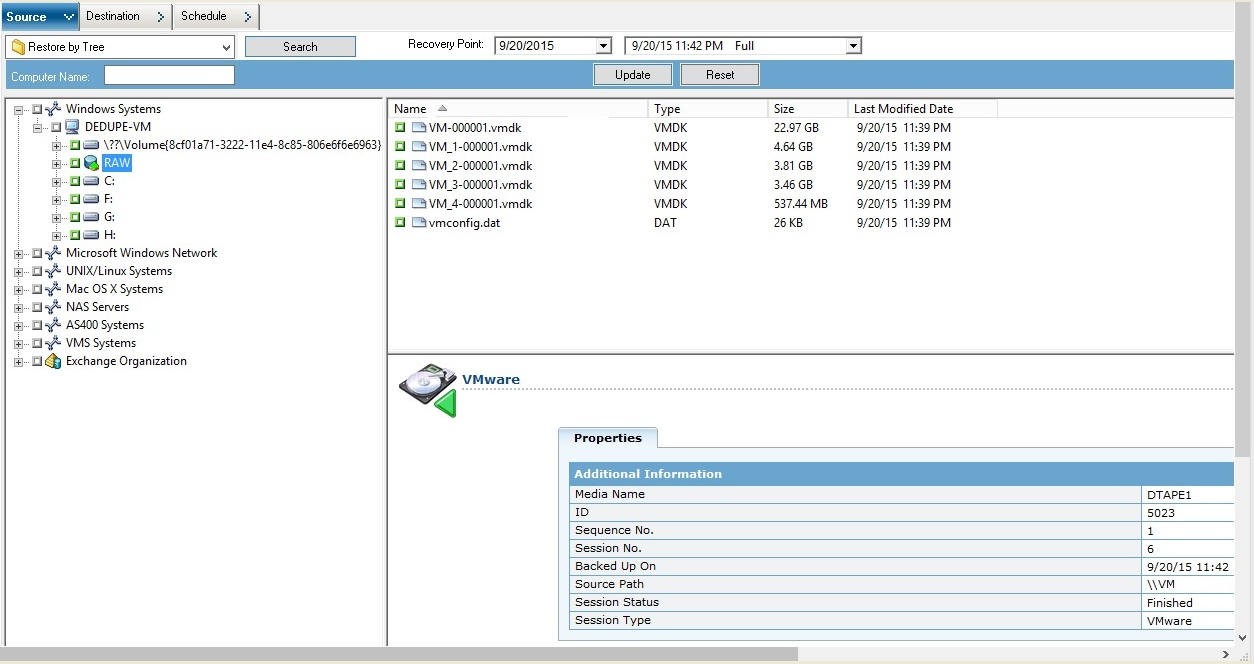
The session properties section of the Restore Manager window displays the following information about the VMware backup data:
|
Copyright © 2017 |
|