

A Global Dashboard environment consists of a designated Central Domain and its associated Branch Domains. Within each domain is a Arcserve Backup server and a corresponding Arcserve Backup database (ASDB). The Arcserve Backup server can be either a stand-alone server or a primary server with its associated member servers.
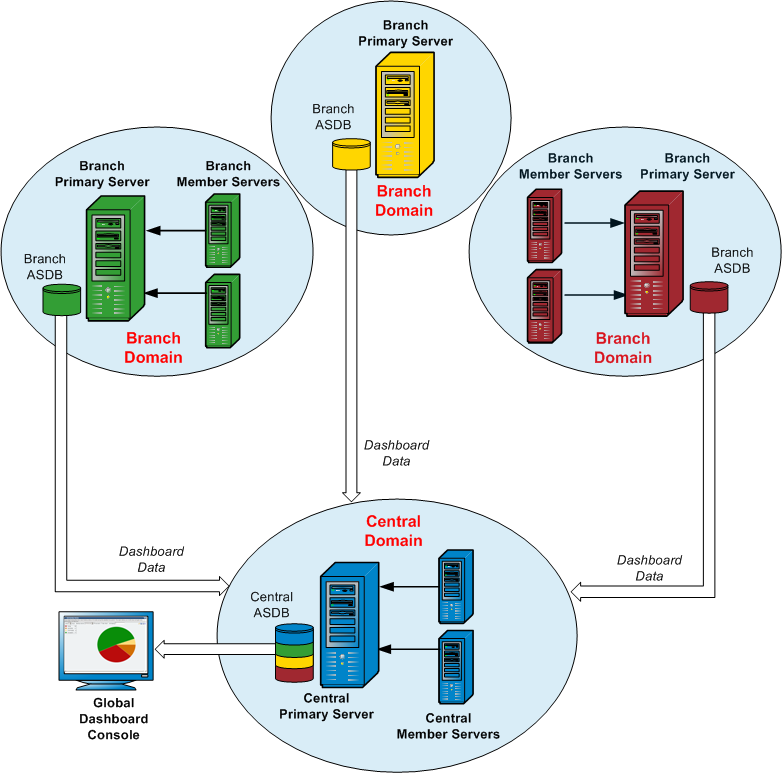
When the Global Dashboard environment is first setup, you must specify which server will be configured as the Central Primary Server and which server(s) will be registered as the connected Branch Primary Servers. Generally, the Central Primary Server should be capable of receiving, processing, and storing large amounts of transmitted data. There can only be one Central Primary Server within each Global Dashboard environment. However, there can be any number of Branch Primary Servers (depending upon the performance limitations of the Central Primary Server), and they can be located either locally or remotely. In addition, a Branch Primary Server can only report to one Central Primary Server.
Dashboard Data (Arcserve Backup data and SRM-related data) from the individual Branch Primary Servers is stored in each corresponding ASDB. The Global Dashboard utility provides the interface between each Branch Domain and the Central Domain. When invoked (either automatically as scheduled or manually), the collected dashboard data from each Branch ASDB is synchronized to the Central Domain, where it is processed by the Central Primary Server and stored in the Central ASDB. (All communication is always one way, from the Branch Domain to the Central Domain). The initial transfer of this synchronized data from the Branch Domain is a full upload, and each subsequent transfer after that will be an incremental upload of only the data that has been modified, deleted, or added since the last synchronization was performed. During a full synchronization process, the Arcserve Backup database engine will be shut down for a few minutes. During an incremental data synchronization, no Arcserve Backup services will be shut down. For any data synchronization, file details (file name, size, path, and so on) will not be sent to the Central Domain. Any database pruning that is performed at a Branch ASDB will be reflected in the Central ASDB the next time data synchronization is performed.
The Global Dashboard Console is the user interface connected to the Central ASDB. From this Global Dashboard Console, you can monitor the synchronized dashboard data collected from any or all of the associated branches. You can specify which individual dashboard reports (or group of reports) will be displayed for which server. From the Global Dashboard Console you can also view consolidated dashboard data from a group of Branch Domains or from all Branch Domains within your Global Dashboard environment.
|
Copyright © 2017 |
|