

使用合成完全备份,您可以启用时间点 (PIT) 还原。
启用时间点还原
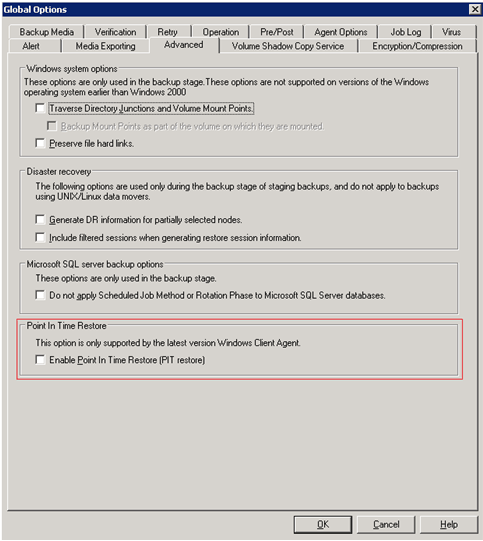
Note:When the Enable Point in Time Restore (PIT restore) option is enabled, no matter what daily backup method you select, it executes a Point in time incremental backup for file system agents except on the first day and on the days that match the Do full backup schedule.在匹配执行完全备份排定的日期,将会为文件系统代理执行完全备份。
The Backup method in the Activity log and the Session method in the Restore by Session window will be changed from “Incremental” to “Point in time incremental.”However, the Backup method on the Backup GUI is still “Incremental.”
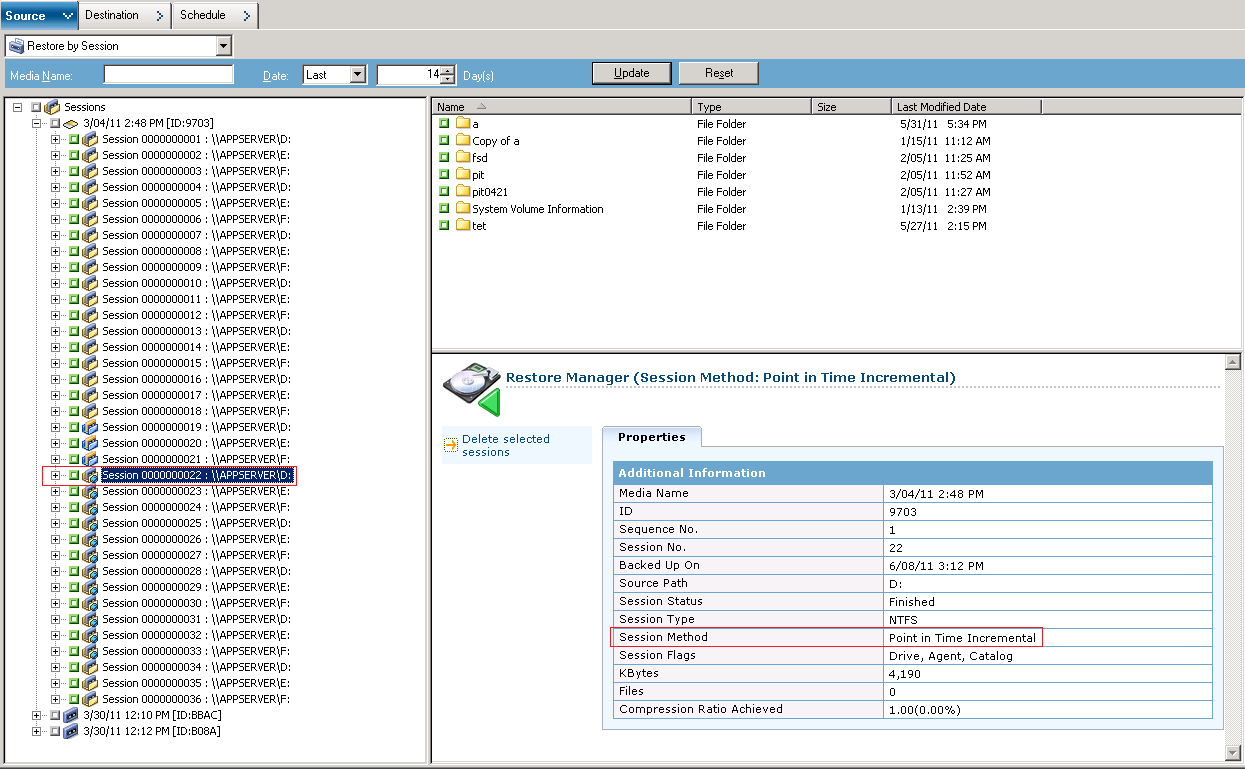
对于时间点增量备份方法,客户端代理在正常增量日将发送未更改的编录信息。然后,mergcat.exe 将对更改的编录文件和未更改的编录文件进行索引并编到一个完全文件系统结构中。在编入索引后,您可以执行时间点还原作业。然而,这会占更多的磁盘空间和 CPU。
禁用“启用时间点还原(PIT 还原)”选项时,每日备份方法为增量。这是 SFB 作业的默认设置。
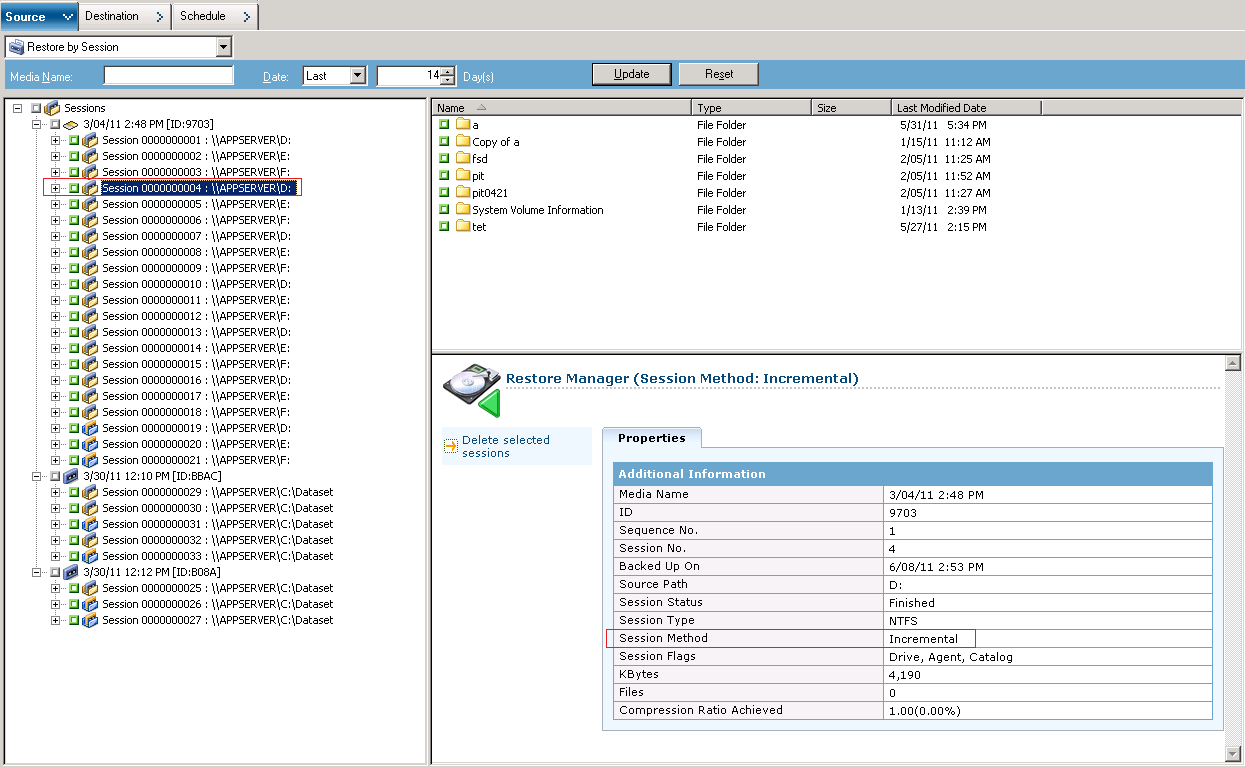
对于增量备份方法,客户端代理在正常增量日将不会发送未更改的编录文件。客户端代理在合成日仅发送未更改的编录信息。Mergcat.exe 将没有机会为未更改的编录文件编索引。这将节省磁盘空间和 CPU 使用。
要提交时间点还原作业,您从源树中选择节点,然后选择恢复点日期,相关会话版本列于“恢复点”下拉列表中。选择恢复点之后,相关会话信息便在“树”视图和“列表”视图中得到更新。
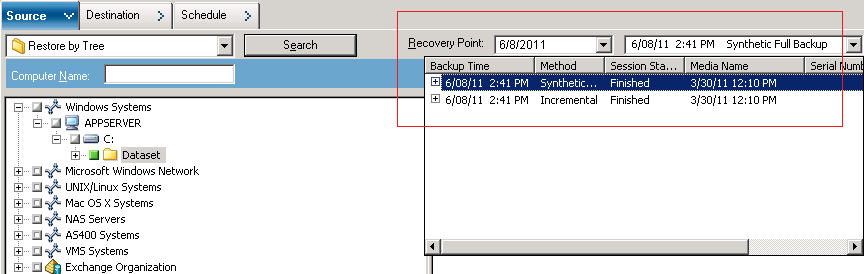
|
Copyright © 2016 |
|