

磁带引擎启动时,Arcserve Backup 自动检测并配置存储库。您不需要运行向导或其他外部应用程序,以使 Arcserve Backup 能够检测存储库。
Note:If Arcserve Backup does not automatically configure your libraries, use Device Configuration to manually configure your libraries.
要配置存储库,您必须确保完成以下先决任务:
Arcserve Backup 自动检测并配置存储库。
Arcserve Backup 读取磁带。
配置存储库
右键单击存储库,然后选择弹出菜单中的“存储库属性”。
将打开“存储库属性”对话框。
根据存储库要求修改以下“常规”选项:
This option lets Arcserve Backup initialize faster by designating media with a bar code that is not recorded in the Arcserve Backup database as "Not Inventoried."This option prevents Arcserve Backup from inventorying the "not inventoried" slots as the Tape Engine starts.指定为“未登记”的介质可保留在插槽中,直到您需要它。要使用指定为“未登记”的介质,必须使用“设备管理器”窗口的“手工登记”选项登记该介质。
该选项设计用于无法阅读条码的存储库。在启用该选项时,Arcserve Backup 将有关存储库插槽的信息保留在 Arcserve Backup 数据库中。因此,在重新启动“磁带引擎”时,Arcserve Backup 不重复登记过程。在包含条码阅读器的存储库上,Arcserve Backup 忽略该选项。
Note:If the library does not support bar codes and this option is disabled, Arcserve Backup inventories the entire library when Arcserve Backup starts.
通过在磁带引擎启动时绕过登记插槽处理,该选项可使 Arcserve Backup 较快初始化。使用该选项时,Arcserve Backup 假定自上次关闭系统以后没有添加、删除、移动或替换过插槽中的介质。如果添加、删除、移动或替换了介质,应手工登记整个存储库或者登记已发生变化的插槽。
Note:Arcserve Backup must inventory the library after you configure the library.“快速初始化”选项在第一次完成存储库完全登记之后生效。
注意: 通过启用作业的全局选项“不弹出介质”,您可以按作业逐个替换该选项。另外,如果开始未启用“备份作业完成后弹出介质”选项,稍后又希望在特定作业完成后弹出介质,则可以启用作业全局选项“弹出介质”。
请注意以下行为:
默认值:1
范围:1 到 65535
根据存储库要求修改以下“清洗”选项:
将条形码前缀指定到“清洗条码前缀”字段中。
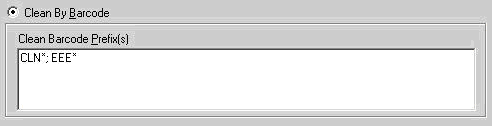
Note:The asterisk is a wildcard character.
Click OK.
清洗插槽基于它们的条码前缀被设置。
示例:
存储库已配置。
|
Copyright © 2016 |
|